This article is related to How to get more subscribers with Mailchimp and Joomla! article and i am going to show how to extract mailchimp's form action url in order to use it with "Responsive Scroll Triggered Box" joomla extension.
1. Login to MailChimp and select 'Lists' from the left sidebar.
2. Click the settings icon and select 'Signup forms' from the row of tabs.
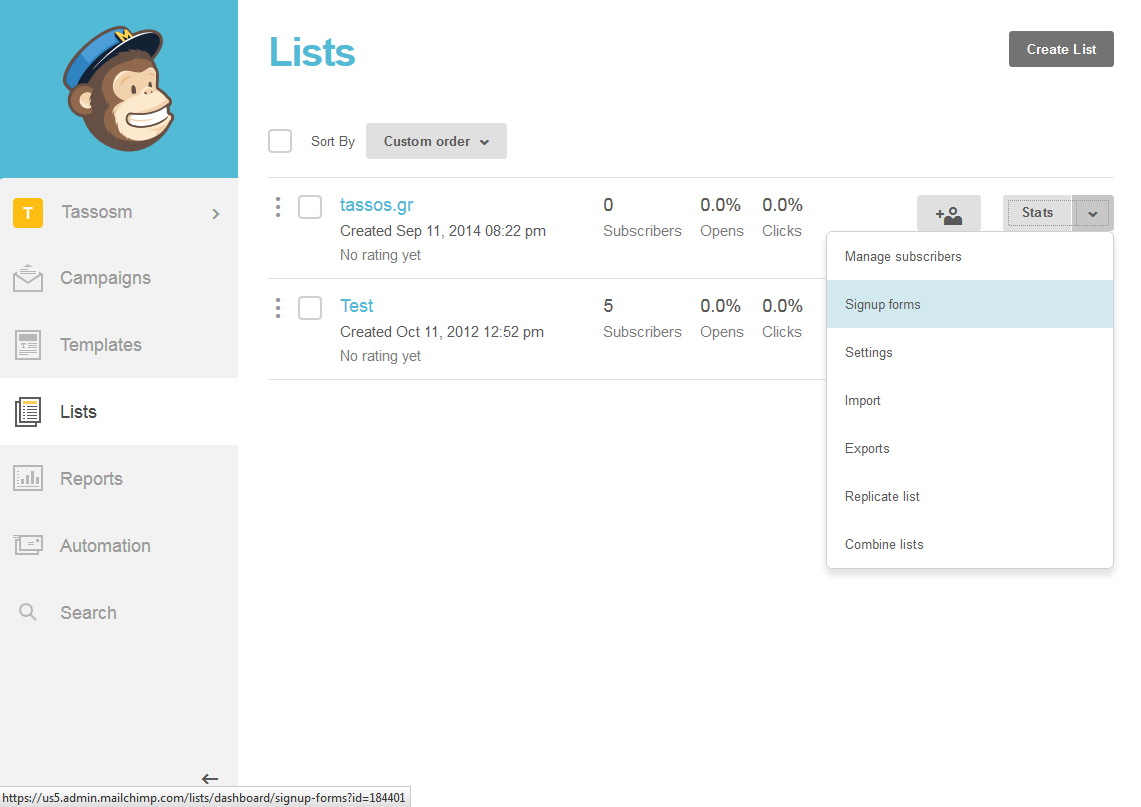
3. Select the 'Embedded forms' option.
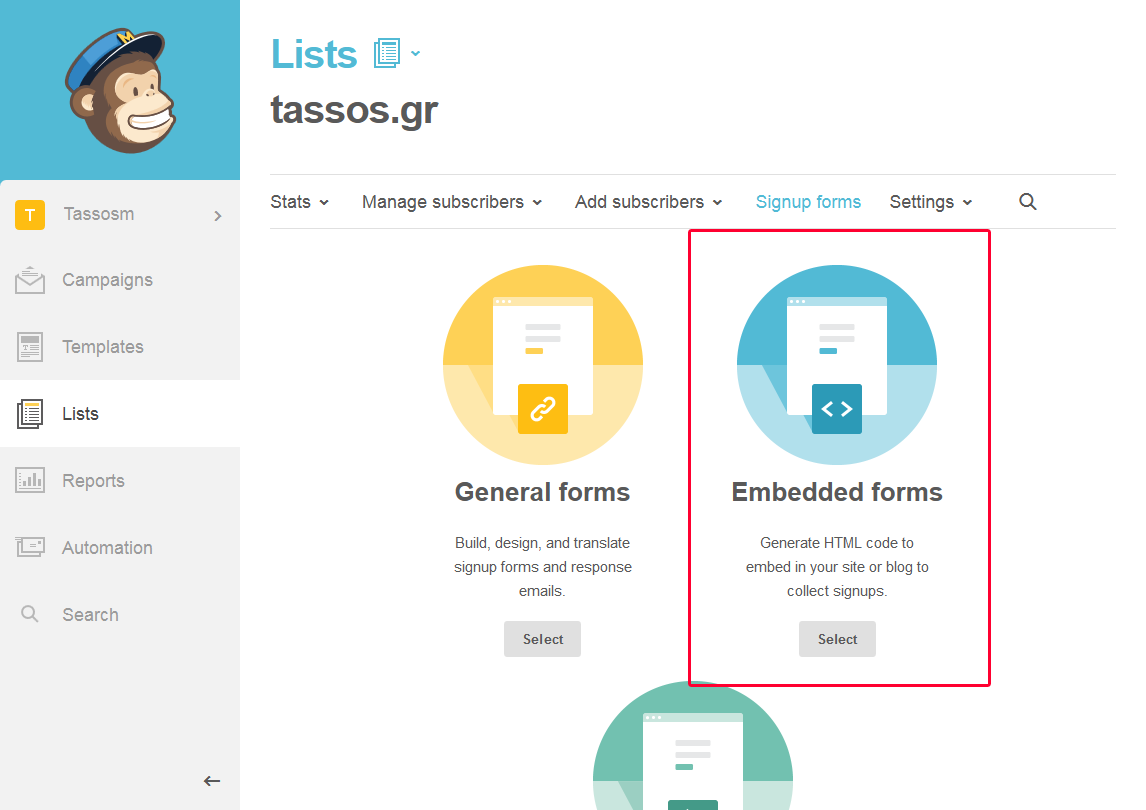
4. Select "Naked" form submenu
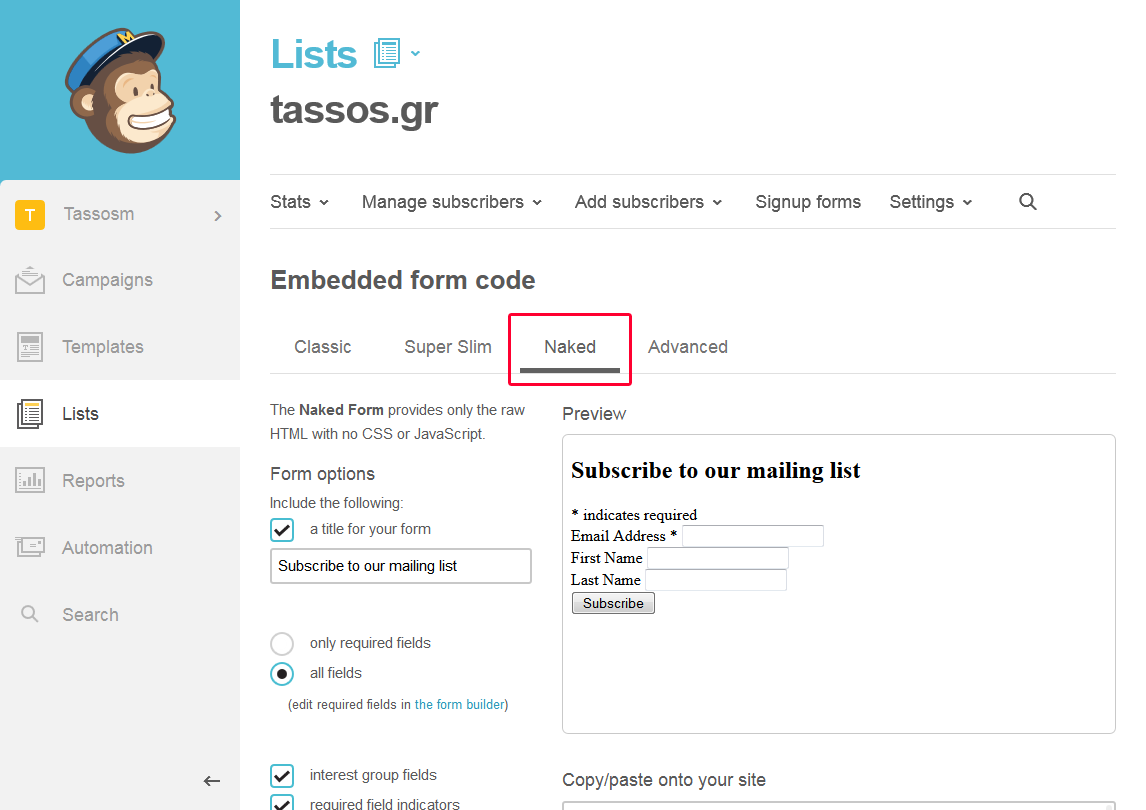
5. Scroll to the "Copy/paste onto your site" box and locate the form's action attribute (Yellow color).
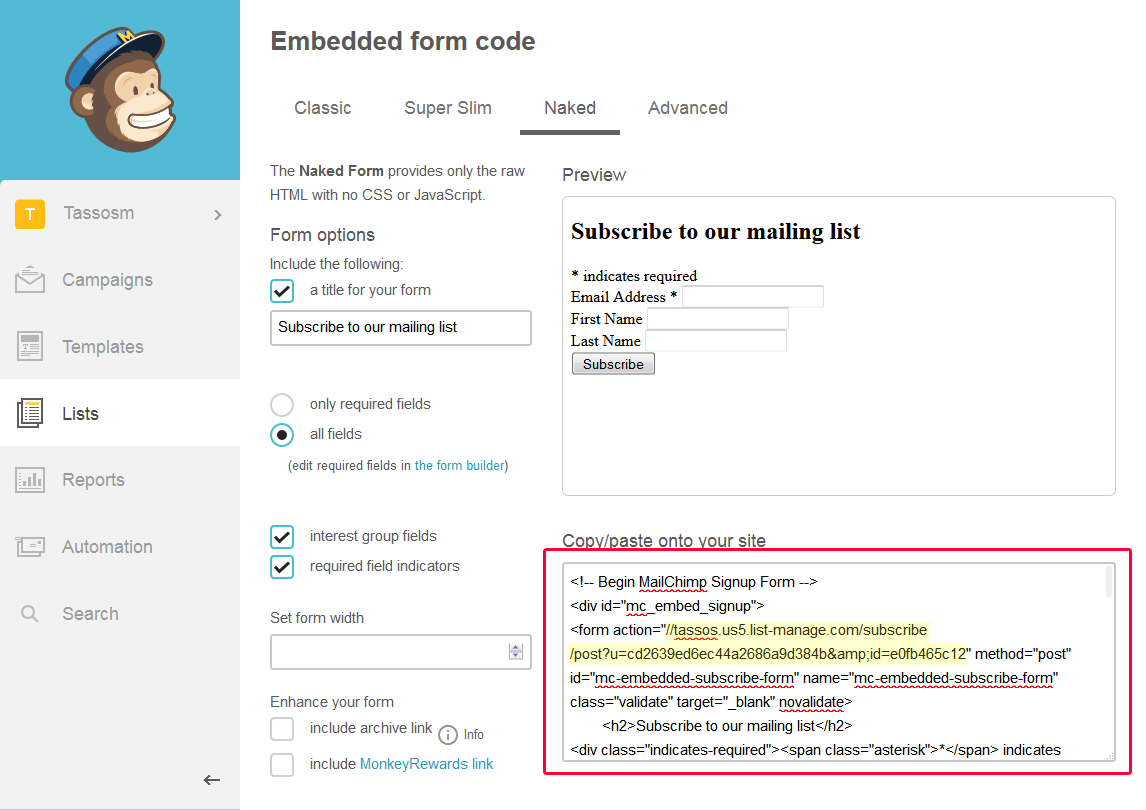
5. Copy and paste the form's action URL into the corresponding field in the "Type" tab of the Responsive Scroll Triggered Box component.
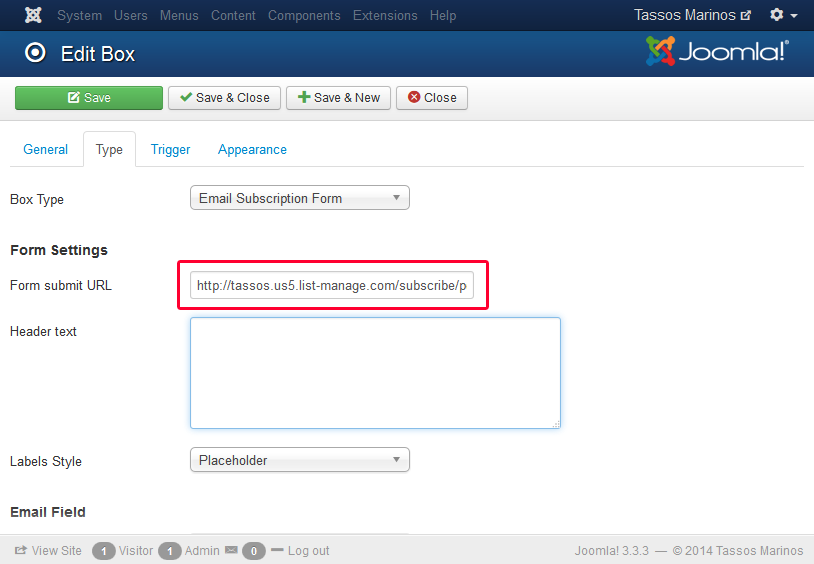
That's it!

