With Engage Box you can limit the impressions of each of your boxes per user quite easily. Just follow the steps below
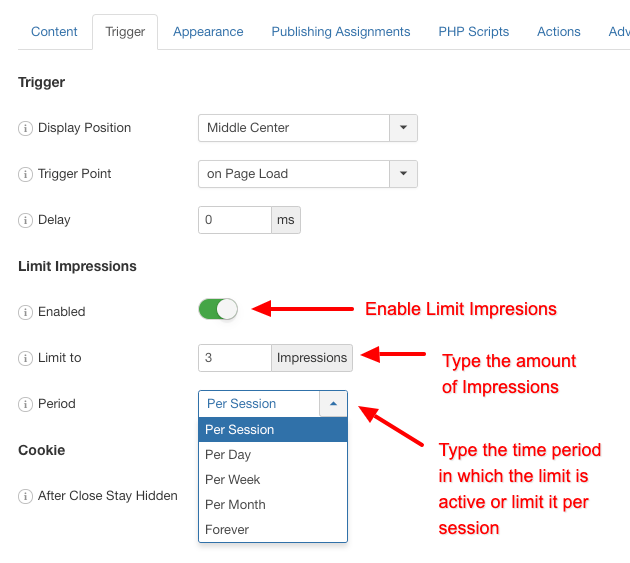
- Go to Components > Engage Box
- Click New from the top bar
- Enter a popup title in the Title field
- Click the Trigger tab
- Select Yes in for the Limit Impressions Enabled field
- Type the amount of impressions you'd like to set for each user in the Limit field
- For the Period field you can choose a time period in which the limit will be active for each unique visitor or you can choose Per Session to limit the impressions for each unique visitor regardless of the time
- Save & close!
Note
This feature is available for versions 3.0.1+


