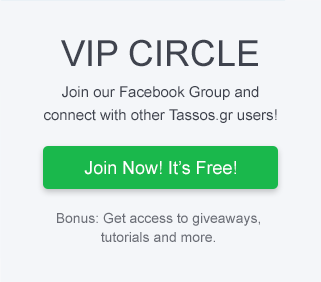Using the onClick Trigger Point
The onClick trigger point helps you to easily display a box by clicking on a button or a link or even on an image by providing its class or id. Read more
Using HTML Data attributes
This way requires access to the HTML code of your website and the box's id you are going to manipulate. Read more
Using the Javascript API (Developers only)
Manipulate a box on demand by calling certain methods such as open() or close() or even listening to box events such as onBeforeOpen or onAfterOpen. Read more