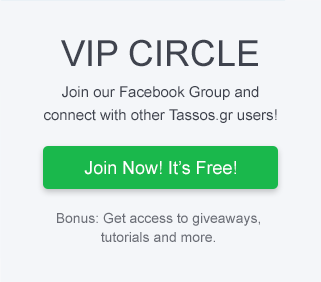The PHP custom field gives you the ability to run any PHP code you desire within an Article.
- How to add a PHP Custom Field to Joomla! Articles
- Blocking specific PHP functions
- Field Usage
- Frontend Display
- Examples
- Frequently Asked Questions
How to add a PHP Custom Field to Joomla! Articles
The PHP field provides you the way to set the default PHP code to run when you view an Article.
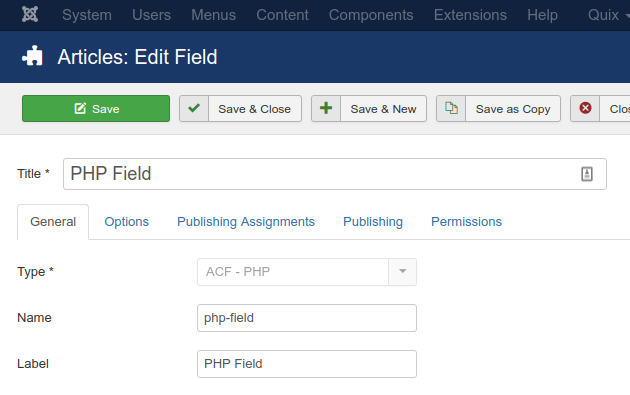
Let's see what each option does.
| Name | Description |
|---|---|
| Name | The name will be used to identify the field. Leave this blank and Joomla will fill in a default value from the title. |
| Label | The label of the field to display. |
| Description | A description of the field that will be displayed in the label tooltip. |
| Required | Is this a mandatory field? |
| Default Value | Set the default PHP code |
Blocking specific PHP functions
The PHP field allows you to create a list of forbidden php functions. If any of these functions are found within the php code, then the whole php block of code will not be executed.
To edit the list, you can do so by going on Extensions > Plugins > Fields - ACF PHP > Forbidden PHP Functions. You can see the list of the forbidden php functions below.

In the textarea, you enter a comma separated list of functions.
Usage
Once you are in your Article's Edit screen, choose the "Fields" Tab to see the PHP custom field as you can see in the screenshot below.
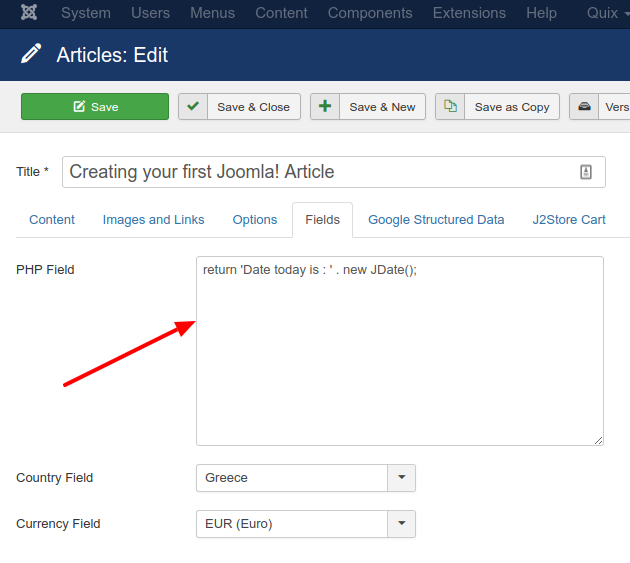
In the textarea, you enter your own PHP code to run.
Frontend Display
Take a look at the screenshot below to see how it could be displayed in your frontend.

Examples
Below you can find a list of PHP code examples.
Simple message output
return 'Hello World!';Variable usage
$name = 'John Doe';
return 'My name is: ' . $name;Accessing the user object
return 'User is ' . (($user->guest) ? 'a guest' : 'logged in');Accessing the field object
return 'The title of the field is: ' . $field->title;Accessing item's data
We call "Item" the element where the field is attached to. In most cases the "Item" is the article where the field is being rendered.
return 'The article title is : ' . $item->title;