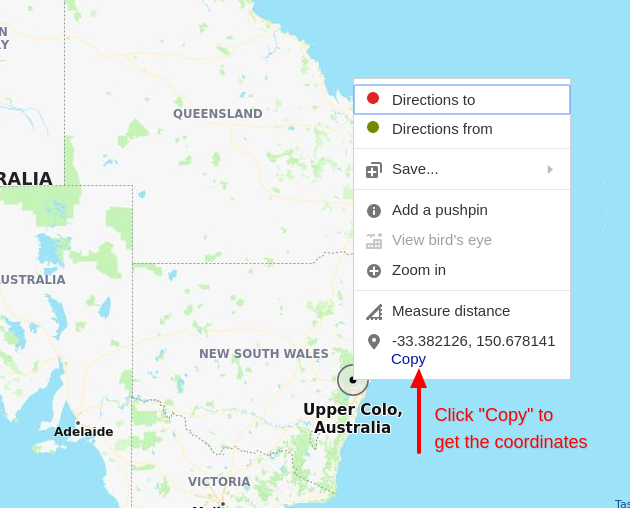The Bing Map custom field allows you to display a Bing Map at your frontend just by filling out the latitude and langitude of a location.
- How to add a Bing Maps Custom Field to Joomla! Articles
- Field Usage
- Field Frontend Display
- How to get a Bing Maps Key
- How to get the coordinates of a place
- Frequently Asked Questions
How to add a Bing Maps Custom Field to Joomla! Articles
The Bing Map custom field provides you the way to set the width, height as well as the zoom of the Map which will be used to display the Map at your frontend.
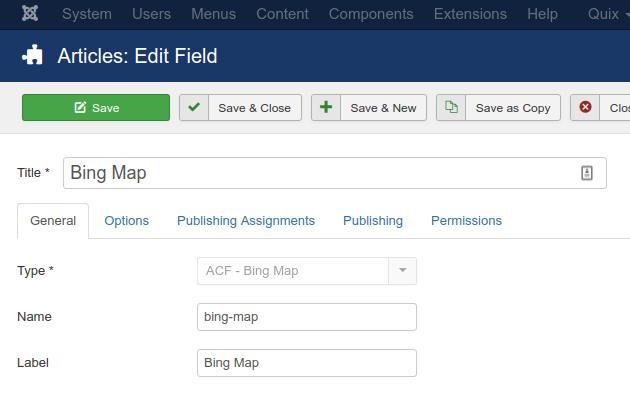
Let's see what each option does.
| Name | Description |
|---|---|
| Name | The name will be used to identify the field. Leave this blank and Joomla will fill in a default value from the title. |
| Label | The label of the field to display. |
| Description | A description of the field that will be displayed in the label tooltip. |
| Required | Is this a mandatory field? |
| Map Width | Set the width of the map |
| Map Height | Set the height of the map |
| Zoom | Set the zoom for the map |
Usage
Once you are in your Article's Edit screen, choose the Fields Tab to see the Google Map custom field as you can see in the screenshot below.
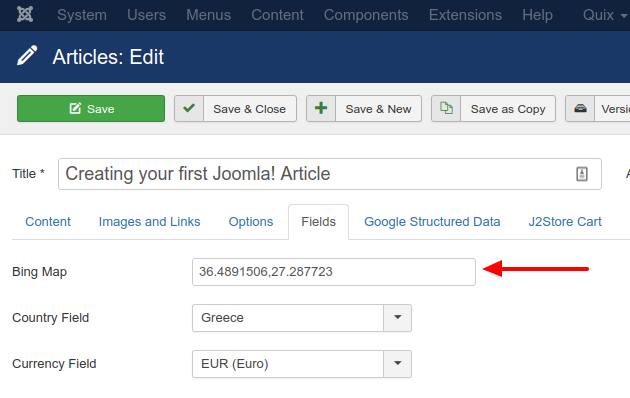
In this textbox you can type in the coordinates which are going to be used as a center for the Bing Map you are interested in.
Frontend Display
Take a look at the screenshot below to see how it could be displayed in your frontend.
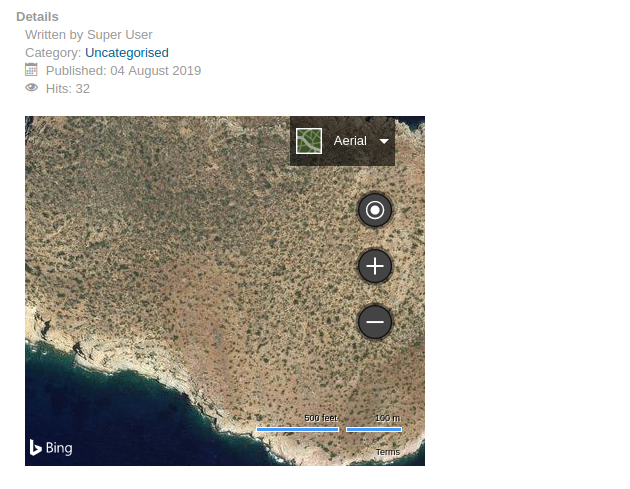
Frequently Asked Questions
How to get a Bing Maps Key
In order to use the Bing Map Type, you will have to generate an API Key which you will need to copy into the Fields - ACF Bing Map plugin settings.
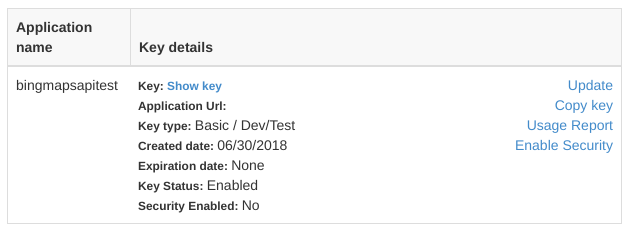
To read more on how to create a Bing API key click here.
How to get the coordinates of a place
- Open Bing Maps.
- Right-click the place or area on the map.
-
Copy the coordinates at the bottom of the popup