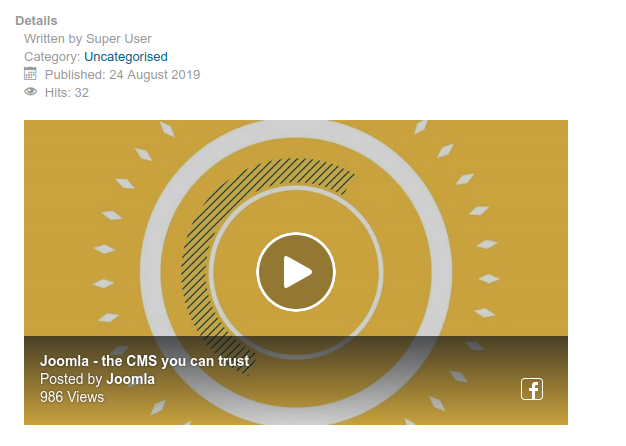The Facebook Video custom field gives you the ability to display a Facebook Video at your frontend just by filling out the URL of the video.
- How to add a Facebook Video Custom Field to Joomla! Articles
- Field Usage
- Frontend Display
- Frequently Asked Questions
How to add a Facebook Video Custom Field to Joomla! Articles
The Facebook Video field provides you all of the customization options which are provided by Facebook.
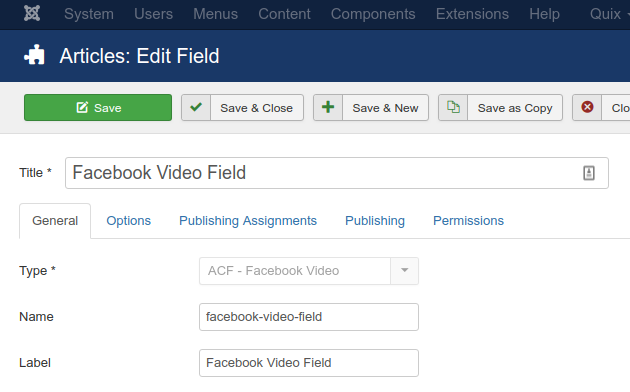
Let's see what each option does.
| Name | Description |
|---|---|
| Name | The name will be used to identify the field. Leave this blank and Joomla will fill in a default value from the title. |
| Label | The label of the field to display. |
| Description | A description of the field that will be displayed in the label tooltip. |
| Required | Is this a mandatory field? |
| Width | The width of the video container. Leave it blank for a 100% width container. |
Pro Only
| Name | Description |
|---|---|
| Allow Fullscreen | Allow the video to be played in fullscreen mode. |
| Auto Play | Automatically start playing the video when the page loads. The video will be played without sound (muted). People can turn on sound via the video player controls. This setting does not apply to mobile devices. |
| Include Post | Enable to include the text from the Facebook post associated with the video, if any. Only available for desktop sites. |
| Show Captions | Enable to show captions (if available) by default. Captions are only available on desktop. |
Usage
Once you are in your Article's Edit screen, choose the "Fields" Tab to see the ACF - Facebook Video custom field as you can see in the screenshot below.
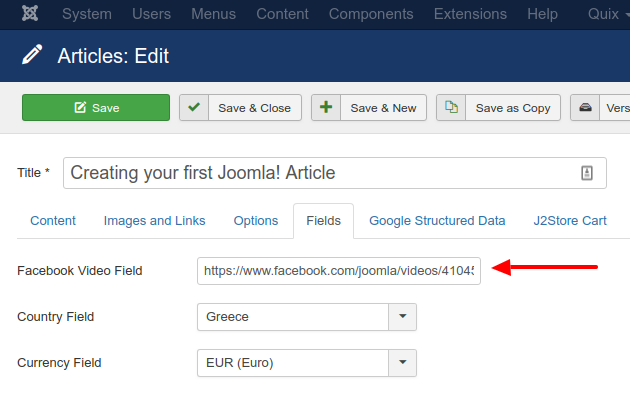
In this textbox you can type in the full URL of the Facebook Video.
How you can find the Video URL
Assuming the video is appearing on your news feed, the first step is to right click on that video. When you right click, you can see “Show video URL”.

Simply click on that and the link will be shown. All you have to do now is select the link and copy it. Simple as that.
Frontend Display
Take a look at the screenshot below to see how it could be displayed in your frontend.