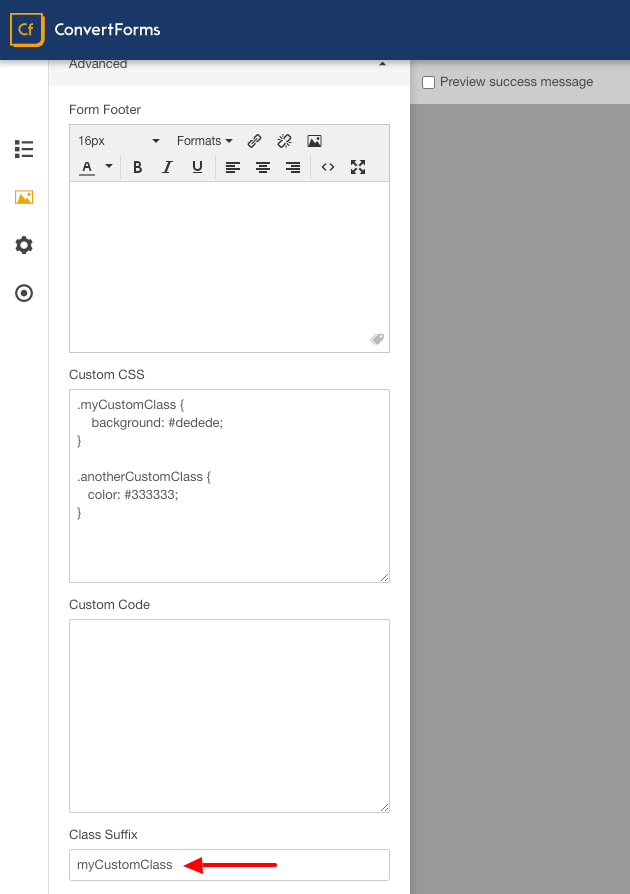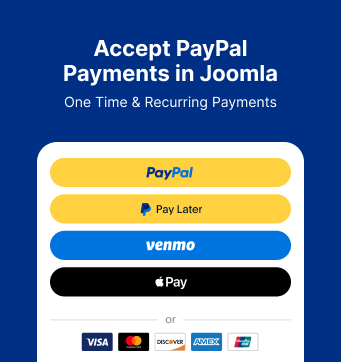The Form Builder offers a way to inject your own Custom CSS with the option to also add your own Class Suffix.
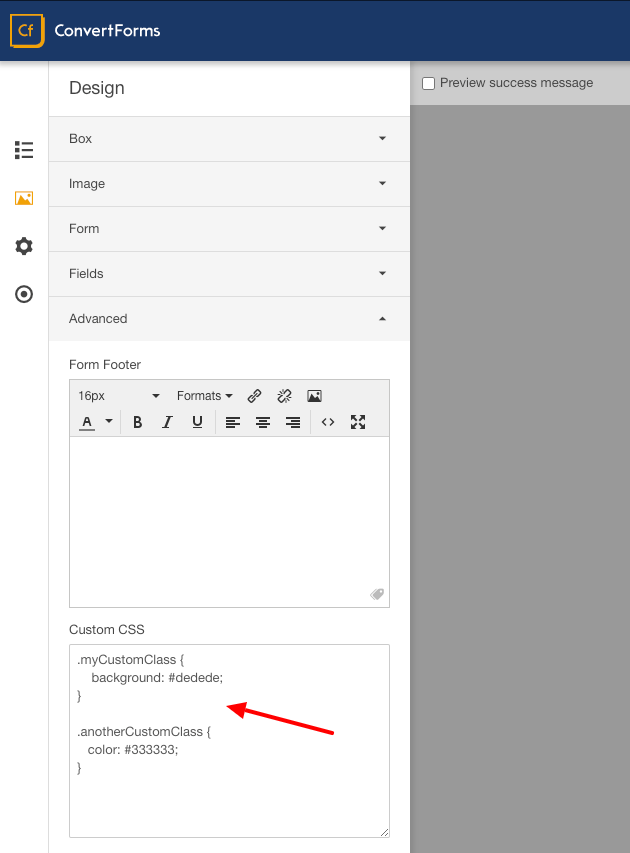
- Navigate to Components > Convert Forms > Forms
- Click New on the horizontal bar.
- Choose a form template or create a new one from scratch.
- Once you are in the Form Builder, click the Advanced accordion tab.
- You can fill in your Custom CSS as it is shown in the screenshot above.
Using a Class Suffix is optional but recommended if you would like to combine your Custom CSS with your Class Suffix without having to edit your template's stylesheet.