The Country Condition lets you choose the countries from which your visitors should be able to see your box. You can select one or more countries out of a list containing all the countries of the world.
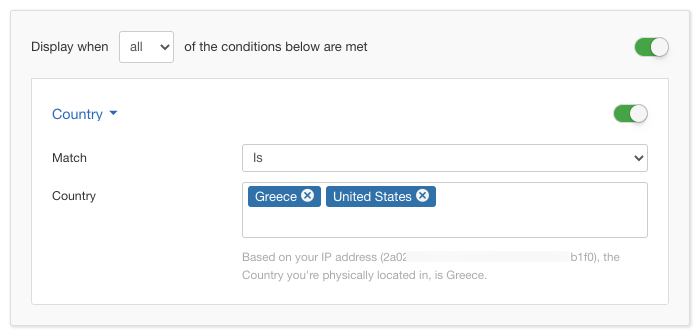
Options
In the table below you can see which options are available to setup the Country Condition.
| Name | Description |
|---|---|
| Match | Set whether to match or not the selected countries. |
| Country |
Click in the textfield so a selectbox pops up from which you can filter the country or countries that you'd like by typing on the fly. Once you select one you can continue typing to find the next one and so forth. |
Use Case
The most common use case for the Country Condition is when your box contains content which is targetted towards people visiting from a certain country. It has been widely used for copyright reasons which affect only a certain country or more.
Useful Notes
The Country Condition uses a special plugin called "Tassos.gr - GeoIP Plugin" which is installed automatically with EngageBox.
Normally, upon new installs, you will be greeted with a notice from within EngageBox that you need to update the GeoIP Database so that the City, Region, Country and the Continent Conditions would work with the latest data as you can see below.
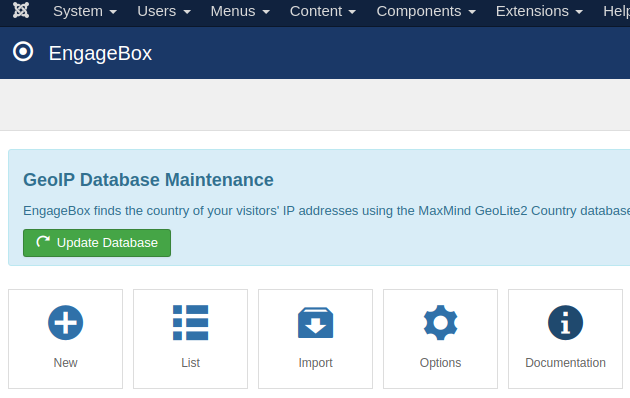
In that case, just click the button "Update Database" and within a few seconds the notice will disappear until the next time it needs updating.
Alternatively, you can go the plugin's options as well and update the database from there anytime you see fit as you can see from the screenshot below.
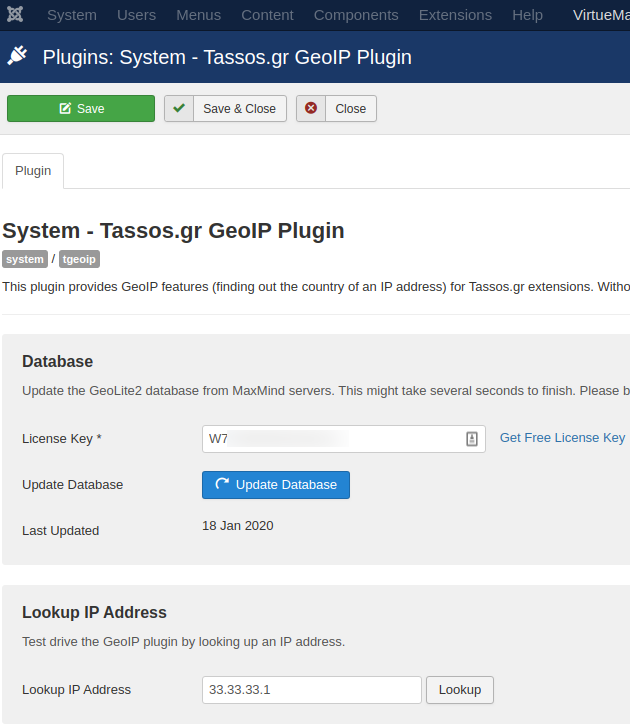
On top of that, you can also check directly the data which is related to a certain IP Address to check if everything works as it should be.
Read our full guide on how to set up GeoIP plugin here: How to enable Geolocation features in Tassos.gr extensions

