5-star rating on the Joomla Extensions Directory
Subscribe Joomla Users to Mailchimp After Registration
Grow your email list faster by adding Joomla users to your MailChimp audience after registration automatically.
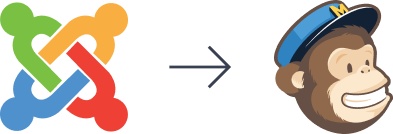
Features
All the great features offered by our plugin.
Awesome Compatibility
It is compatible with your favorite Joomla extensions, extending beyond just the Joomla! core registration.
 CommunityBuilder
CommunityBuilder
 DJ-Catalog2
DJ-Catalog2
 DJ-Classifieds
DJ-Classifieds
 DJ-Events
DJ-Events
 EasySocial
EasySocial
 Eshop
Eshop
 EventBooking
EventBooking
 HikaShop
HikaShop
 J2Store
J2Store
 JBusinessDirectory
JBusinessDirectory
 JCal Pro
JCal Pro
 JomSocial
JomSocial
 JoomShopping
JoomShopping
 K2
K2
 Membership Pro
Membership Pro
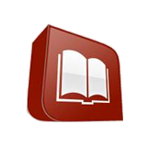 RSDirectory
RSDirectory
 User Account
User Account
 VirtueMart
VirtueMart
 iCagenda
iCagenda
Need an integration for your favorite app? Let us know
Subscribe Joomla Users to Mailchimp After Registration
Grow your email list faster by adding Joomla users to your MailChimp audience after registration automatically.
Extension Screenshots
Explore MailChimp Auto-Subscribe in Action: See Our Extension Screenshots
9 Reasons to use MailChimp Auto-Subscribe
Unlock more possibilities without sacrificing usability or performance
Built for speed
Page speed and performance of your site are our priority. MailChimp Auto-Subscribe is constantly optimised for the modern web.
SEO Friendly
We understand the importance of SEO and ensure that every front-end feature is optimized to meet the standards of search engines.
Accessibility First
Accessibility is built into our products from the beginning. We plan and test to make sure you can have an accessible website.
Responsive & Mobile Ready
Everything is responsive and works perfectly on every device. Support for all the latest versions of desktop and mobile browsers.
Regular 1-Click Updates
Regularly updated to ensure compatibility and offer new features with just 1 click. Getting better every day.
World-Class Support
Your success is our success, so our support team strives to go above and beyond to help.
Knowledge Base
Detailed documentation, how-to guides, troubleshooting steps, and more to help you resolve your issues.
No coding required
You don’t need to write a single line of code or have any technical expertise when using MailChimp Auto-Subscribe.
10+ Translations
MailChimp Auto-Subscribe is available in more than 10 languages thanks to our devoted community. You can join them in Transifex. Frequently Asked Questions
If you can’t find the answer you’re looking for send us a message
Current Version
Compatibility
Joomla 6
6.0
Joomla 5
5.x
Joomla 4
4.x
PHP
7.4 up to 8.4
MySQL
5 or higher









 Rated:
Rated: 