Map a User Field to MailChimp
MailChimp Auto-Subscribe offers the functionality of Joomla User Custom Fields for each of its Lists as you can see from the screenshot below.
You can notice from the screenshot above that, as an example, we created the COLOR and AGE fields to use as Custom Fields.
Since Joomla now offers the ability to add Custom Fields to Users, we have also created the same custom fields in our Joomla website as you can see from the screenshot above.
Now we're all set to use those new custom fields and assign them to MailChimp's Custom Fields.
Below are the steps to map a Custom Field to MailChimp Auto-Subscribe.
- Create the Custom Field in the User Manager
- Go to MailChimp Auto-Subscribe plugin, on the Settings tab, add new row to the Data Map options
- Select the Custom Field from the left drop-down list and enter the Merge Tag on the right textbox and Click Save.
Last updated on Nov 26th 2024 12:11


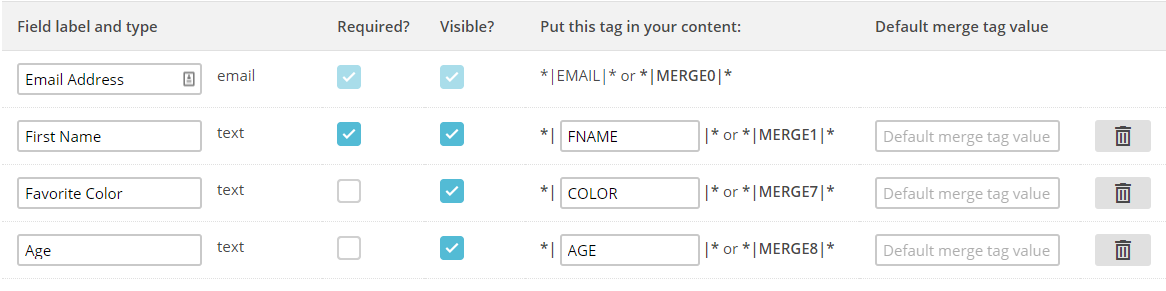
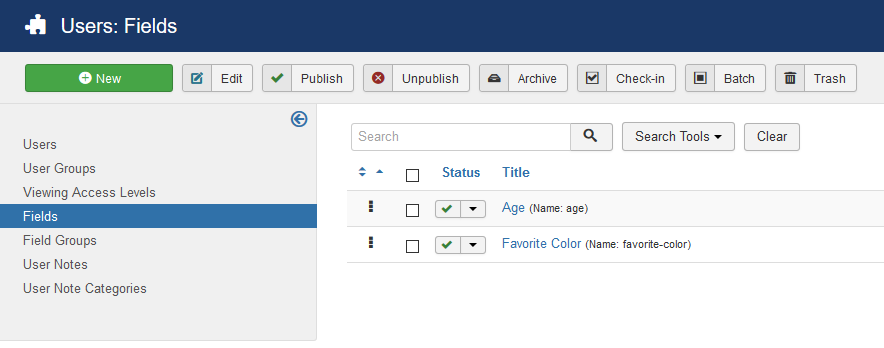
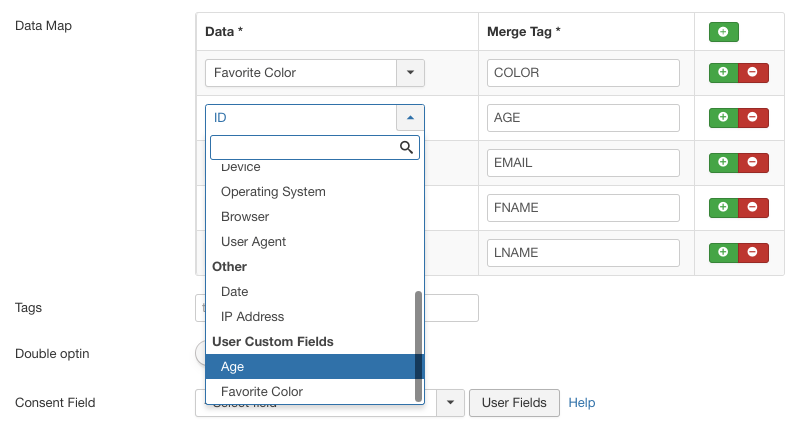





 Rated:
Rated: 