Announcing the Convert Forms Zapier Integration

The latest feature release of Convert Forms contains a new characteristic called JSON-API. As all of the APIs out there, it is responsible for providing authenticated data to third-party services. What this means, in plain words, is that your Convert Forms can now securely share data with other services!

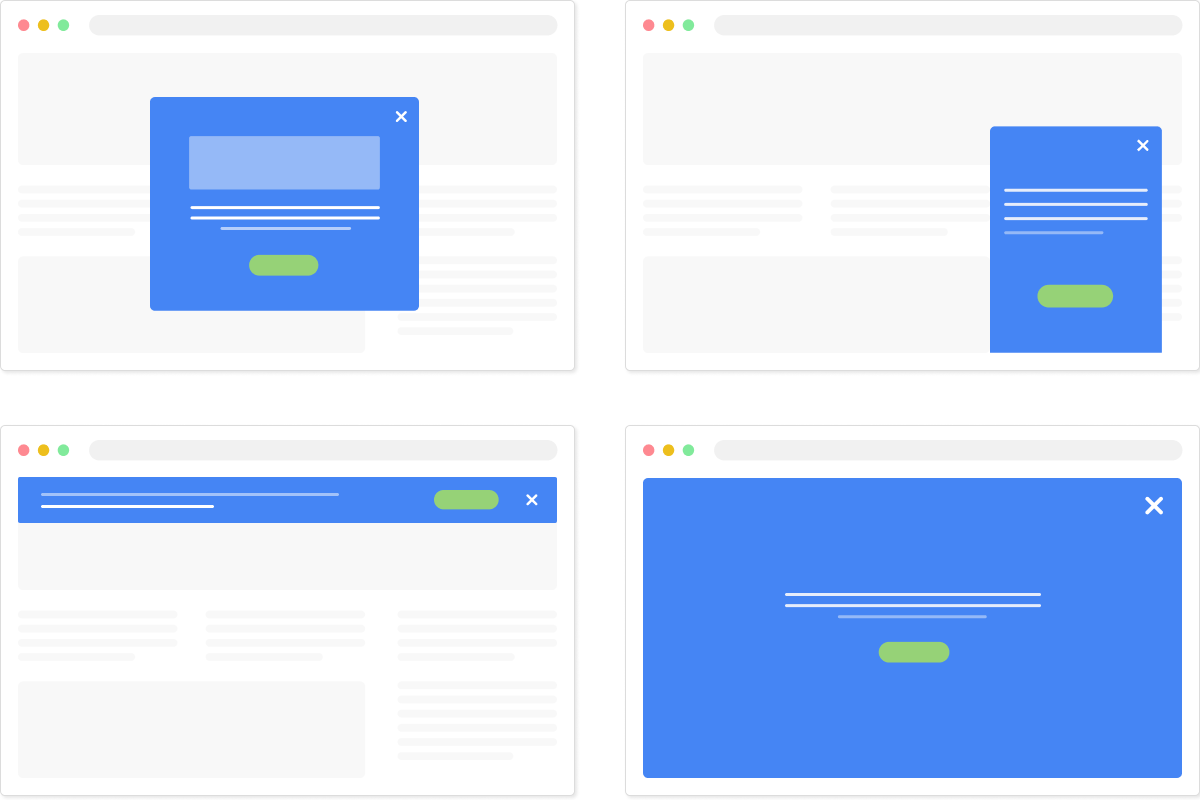





 Rated:
Rated: 