Build Smart Joomla Forms with Conditional Fields
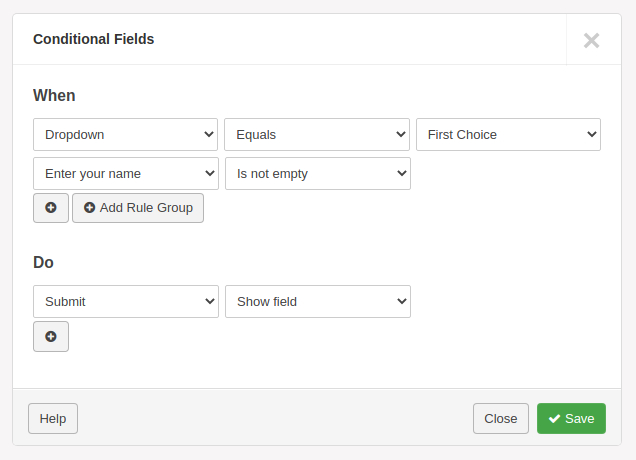
The sad truth is that people don't like filling out long, complex, and overwhelming contact forms.
In the digital age, people are so unforgiving regarding forms. Why? Because they expect personalization. Who wants to answer questions that don’t apply to them or are irrelevant to their case? They’d rather spend their time and money with brands who connect with them on personal, human levels.
So, if you don’t want to sacrifice conversions, it’s smart to make your forms short and personalized to the user.
Fortunately, there’s a simple way to create contact forms in Joomla that aren’t arduous or overly complex. With Convert Forms, you can build interactive forms that collect the necessary data without straining the user experience.
But before we dive deeper into conditional fields, let’s examine conditional logic in general.
What is Conditional Logic?
Every day involves making thousands of decisions based on past information and current conditions. This is conditional logic.
"If I overeat pastry, I will gain weight."
My body shape and weight are thus the logical consequence of my pastry-binging habit.
"If you go out in the rain, you will get a cold."
"If humans could live on Mars, there would be more space on Earth."
You get the point – if you build a sentence based on the if-this-then-that paradigm, then you are using conditional logic. As such, the conditional logic definition could be as simple as “a branch of logic based on if…then sentences.”
You create a task or action that happens when certain conditions are true.
What are Conditional Fields?
Although it sounds advanced, conditional fields are just a way to create smart and dynamic forms. As mentioned previously, they are a typical “if this, then that” process that enables you to create forms that change based on input.
For instance, when a user clicks something on your form, other fields interact with that input and change accordingly. New fields may appear, dropdown options may disappear, the value of some other fields may change, and so on.
This user-friendly way of interacting with your site visitors allows you to control how your forms behave and guides visitors so that information is sent to you most efficiently and effectively.
That may seem technical, but it’s quite easy. Let’s see a more specific scenario:
A software agency has an online estimate form for prospective customers. One field asks for the type of work. If the user selects “Website Design” from a drop-down list, a few extra questions appear (in the same form) that relate to web design, like “How many pages will your website be?” or “Who will supply the content of the website?” or “Do you have a logo?”. If the user selects another type of work, a different group of questions appears.
While you could show all your fields to everyone who views the form, no one wants to read through questions about web design if they’re looking for a mobile application. Right?
Employing conditional logic renders forms significantly simpler and more comprehensible, reducing the abandonment rate while increasing conversions. This is especially important for mobile users, who are even less forgiving of long, cumbersome forms.
Apply Conditional Logic to Joomla Forms
It would probably be futile to say that I have a form builder with conditional logic, but here it is: I do have it, and using it is easy-peasy.
With Convert Forms, you can display or hide fields dynamically depending on the user’s input. Add as many OR/AND conditions as you need to make your forms work just right.
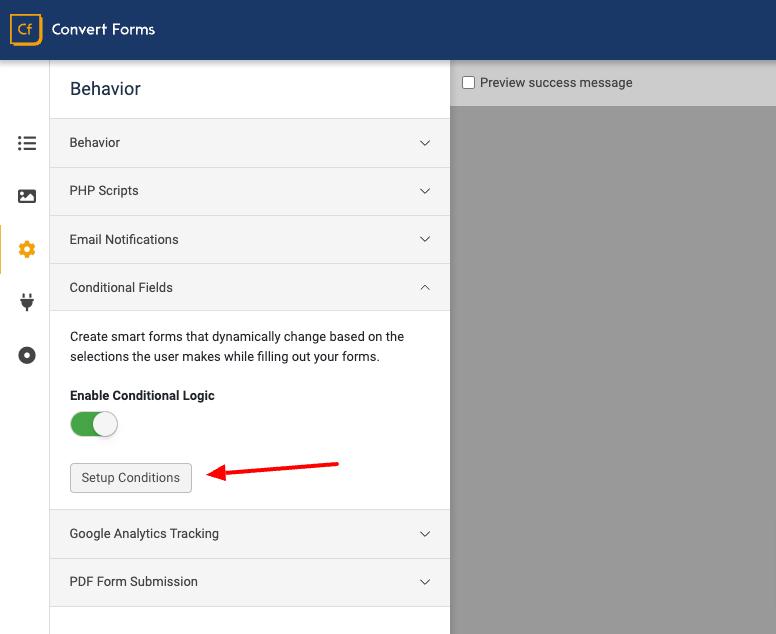
The setup of conditional fields takes place inside the form builder in a central place that can be found under the Behavior tab in the settings panel. You must enable the Conditional Fields option first and click “Setup Conditions” to open up the simple yet powerful condition logic builder environment.
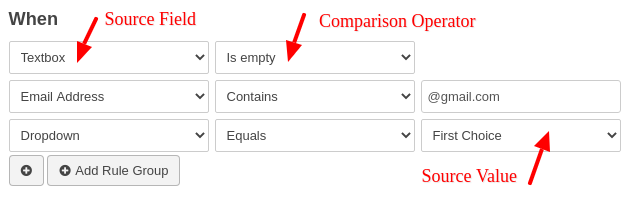
To set up a condition, you begin with the field determining which other fields will be affected when its value changes. This is considered the Source Field for your rule and can be any field type that accepts user input, like:
- Textbox
- Textarea
- Dropdown
- Radio Buttons
- Checkboxes
- Number
- Email Address
- Phone
- Website / URL
- Date / Time
- Password
- Terms of Service
- Confirm
Read more details about the Source Field.
In the rule’s settings, we need to define the logical comparison operator that will be used to compare the value of the Source Field. The operators you can use (varies based on field type) are:
- Is empty
- Is not empty
- Equals
- Does not equal
- Has selected
- Does not have selected
- Contains
- Does not contain
- Starts with
- Does not start with
- Ends with
- Does not end with
- Matches RegEx
- Does not match RegEx
Read more details about the comparison operators.
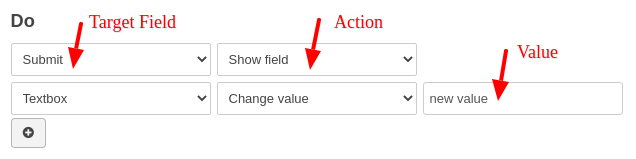
Next, we must set the actions we want to take when the condition is satisfied. An action consists of the Target Field, which can be any field of the form, and the Action (varies based on field type) we’d like to execute. The available actions are:
- Show field
- Hide field
- Change value
- Select option
- Deselect option
- Show option
- Hide option
Read more details about how Actions work.
Lastly, you can optionally define what to do when the respective section does not meet the condition. This is rather useful for two reasons. First, it ensures your conditional fields have a default state when the form appears initially on the page load. Secondly, it saves you time as you don’t need to create a separate condition for the actions that need to run when the condition is not met.
Conclusion
In conclusion, by incorporating conditional fields into your Joomla contact form with a tool like Convert Forms, you can create a more user-friendly and streamlined experience. This will lead to increased conversions and happier visitors. Remember, people don't want to fill out lengthy, irrelevant forms. Conditional logic allows you to tailor the form to each user's needs, reducing form fatigue and making the process quicker and more efficient. So, ditch the long, generic forms and embrace the power of conditional fields in your Joomla website.

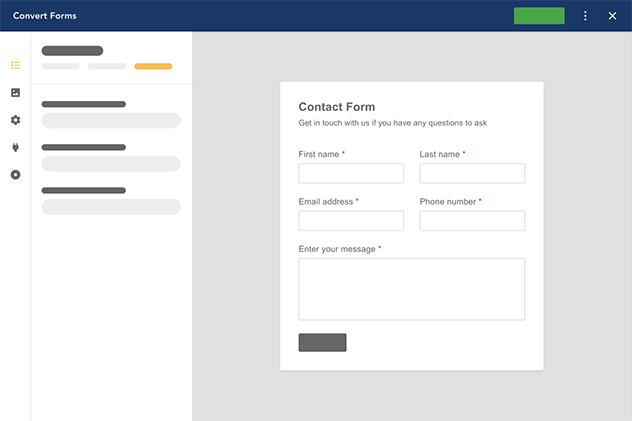





 Rated:
Rated: 