2024 October Product Updates

As we enter November, we’re excited to share the latest updates to our Joomla extensions. If you missed our previous product update articles, you can catch up on August’s updates and September’s updates for a deeper look at recent improvements.
Smile Pack
This month, Smile Pack receives major enhancements, most notably the Display Conditions feature, which brings unprecedented control over module visibility. Other notable updates include improvements in Smart Tags and support for YouTube Shorts.
Display Conditions
The biggest update for October is the introduction of Display Conditions for modules.
While Joomla’s native module visibility rules cover basics like menu items, access levels, language, and dates, they fall short for users needing more nuanced control. With the new Display Conditions feature, you can tailor exactly when and to whom your modules are displayed. This is perfect for tailoring your content to various user segments, ensuring that specific groups see exactly what you intend.
For example, you could show a module only to visitors accessing your site from the US on a mobile device or hide a module from users arriving via certain referrers, like Facebook, that include specific UTM parameters.
Here’s what to expect from our module conditional logic feature:
Familiar No-Code UI
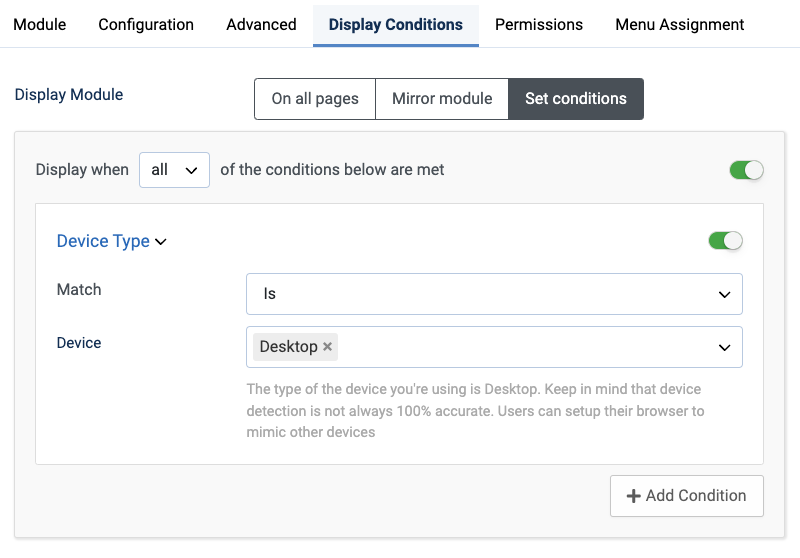
The Display Conditions UI will feel familiar to users of EngageBox and Advanced Custom Fields as it follows the same structure and layout. This consistency across extensions means that users who have mastered those extensions can transition to Smile Pack’s Display Conditions without learning a new system.
45+ Conditions
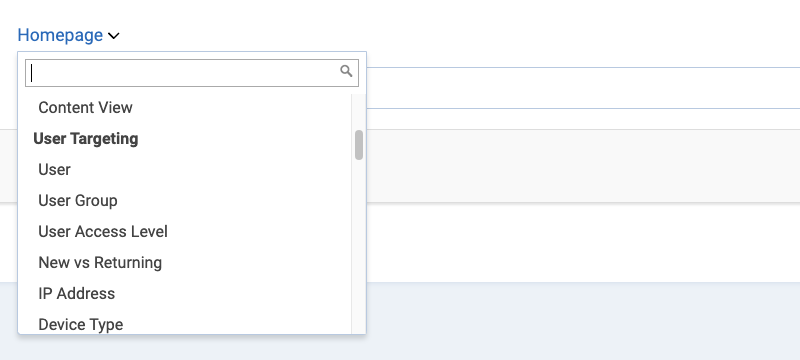
- Page Targeting: Display modules based on the page or content the visitor is viewing, such as the homepage, a specific Joomla article, or a URL with specific parameters.
- User Targeting: Control module visibility by visitor characteristics, like user role, user group, location, or device. Conditions include targeting logged-in users, users by IP address, device type (e.g., mobile or desktop), and specific geographic details like country, city, or continent.
- Date & Time: Schedule module visibility based on time-related conditions, including specific dates, time ranges, days of the week, or even the month. This makes it easy to control content around events or seasonal promotions.
- E-Commerce: Tailor modules for e-commerce interactions on supported platforms (VirtueMart and HikaShop). Conditions can be set based on cart contents, total spending, specific product categories, or a user’s purchase history.
- Integrations: Show modules responding to activity with popular Joomla extensions, such as specific Convert Forms submissions, EngageBox popup interactions, AcyMailing list subscriptions, or K2 content views.
- Other: For advanced targeting needs, use general conditions, including language preference, referrer URLs, specific Joomla components, cookie values, or custom PHP logic.
Use of Multiple Conditions
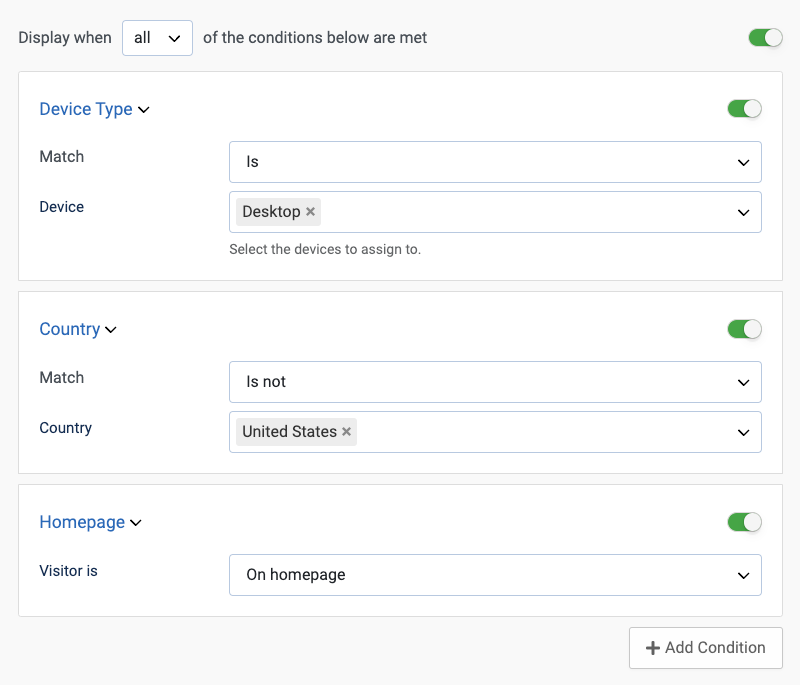
Combine multiple display conditions on the same module using AND and OR logical operators. This feature allows for the creation of complex scenarios. For instance, you can display a module only if a user is on the homepage and using a mobile device or set a module to display if the user is logged in or visiting a specific country.
Mirrored Option for Condition Replication
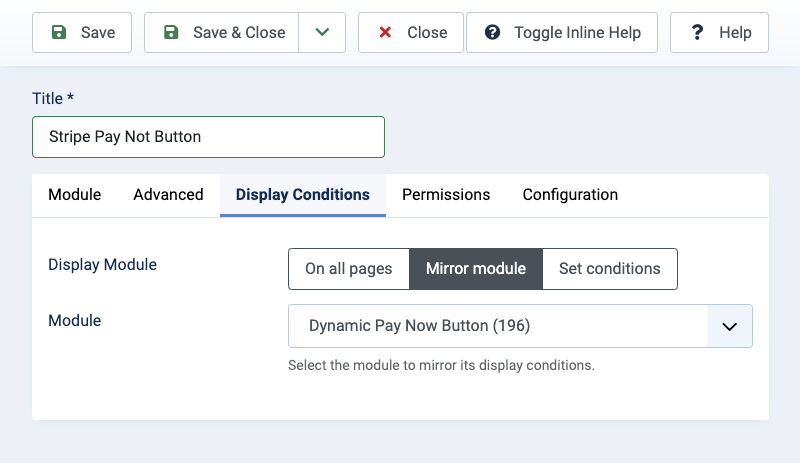
Apply the same conditions to multiple modules. With this tool, users can configure display conditions once and easily replicate them across other modules. This feature reduces the need to manually enter conditions repeatedly, promoting consistency across your site’s content.
Backend Flexibility for Admin Modules
This feature extends to admin modules, allowing administrators to control backend modules with precision. For instance, if multiple administrators access your backend, you can display a module only to specific users using the Joomla User Condition. Additionally, you can configure modules to appear only on certain backend pages by targeting the page’s URL.
Author Custom Fields Support for Article Smart Tag
The {article} Smart Tag has always allowed for pulling details such as any article's title, text, and dates. We’ve extended this capability by adding support for author custom fields. This means you can output the author’s ID, name, and any custom field attached to the author using {article user.field.FIELDNAME}. This feature is valuable when you need to display more personalized author information directly in your articles or custom modules.
New Smart Tag
We added a new Smart Tag for accessing the currently active menu item’s details like ID, Title, Alias, or Link with a simple call. This Smart Tag is helpful for developers and content creators looking for more specific outputs beyond the {article.title} and {page.title} Smart Tags can provide.
YouTube Shorts Support in Video Module

Embedding YouTube Shorts is now supported in the Smile Pack Video Module. With YouTube Shorts' increasing popularity, this feature ensures your site stays updated with modern video content trends. Check out our article How to Embed YouTube Videos in Joomla for a detailed guide on embedding YouTube videos in Joomla, including YouTube Shorts.
Convert Forms
Convert Forms gains more flexibility with new developer tools, a critical bug fix, and added protection for form submissions.
Smarts Tags Filter Modifier
We’ve introduced a filter option for Smart Tags, allowing you to sanitize output using predefined filters or custom regex patterns. The available options are:
- INT: Extracts and returns the first integer found, perfect for isolating numerical data from mixed strings.
- WORD: Cleans the output only to include letters and underscores.
- ALNUM: Restricts the output to alphanumeric characters.
- HTML: Strips HTML tags for clean, text-only output.
To learn more details, visit the documentation here.
Fix for Submissions Export
A critical issue related to submission exports has been resolved. Some users experienced missing submissions during export due to timezone discrepancies. This fix ensures that when you export submission data within a specific date range, the site’s timezone is now accurately respected, preventing data loss and ensuring consistency.
Honeypot Field Enhancements
The Honeypot field, an effective method of protecting forms from spam without using CAPTCHAs, has been refined. We identified rare cases where browsers might autofill the Honeypot field due to certain extensions or autofill settings. This false-positive trigger could impact real users. We’ve added a tweak to prevent browsers from auto-filling these fields and included a fix for navigation issues when users inadvertently tab into the Honeypot field.
Salesforce Test Mode Support
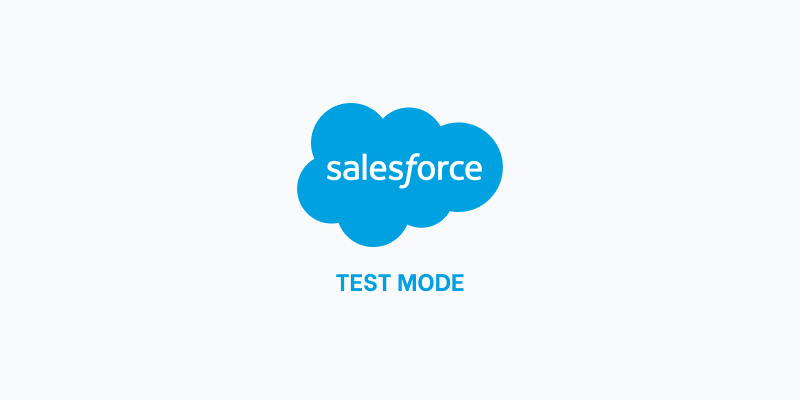
The Salesforce integration for Convert Forms now includes a Test Mode, which is especially helpful for teams validating their setups. By sending submissions to Salesforce’s sandbox environment, you can verify that your data mapping and integrations work correctly before moving them into production. This reduces errors and ensures that real lead data remains clean.
onConvertFormsPDFFileName Plugin Event
The new onConvertFormsPDFFileName plugin event allows developers to customize the file name of PDF files generated by the PDF Form Submission add-on.
This change came in response to feedback after a security update switched the default naming scheme to use random hashes instead of submission IDs. Now, with a simple PHP snippet, you can adjust filenames to fit your needs. This flexibility is especially useful for teams needing consistent file naming conventions for record-keeping or sharing.
Google Structured Data
Support for the Google Product Category Property
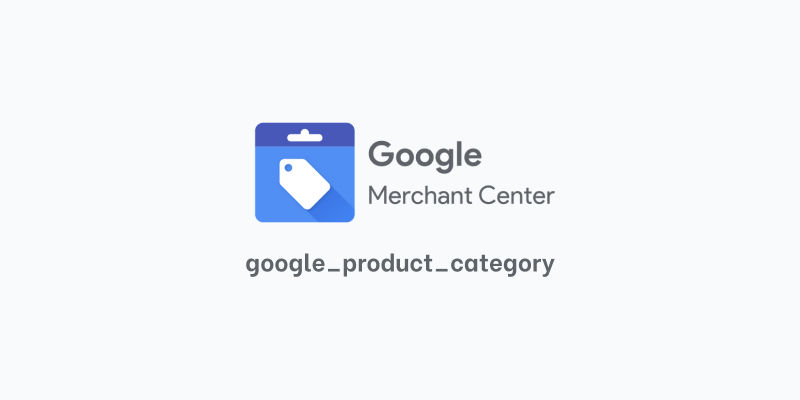
This new schema property is a must-have for anyone using Google Merchant Center. By specifying the google_product_category property in your product schema, you help Google categorize your products more accurately. This ensures that your items are shown to the right audiences, reducing the chances of misclassification and improving search engine visibility. This change means better indexing and targeting for businesses selling diverse products, potentially driving more relevant traffic.
We encourage you to read the article How to Add Structured Data in Joomla for detailed guidance on how to make the most of schema and structured data.
Advanced Custom Fields
YouTube Shorts Support in ACF Video Field
The ACF Video custom field now supports YouTube Shorts, mirroring the update in Smile Pack. This addition aligns your video content options with current trends, allowing you to integrate engaging, short-form videos directly into your Joomla content custom fields.
Shortcode Support in ACF Map Marker Descriptions
ACF’s Map custom field has been upgraded to support shortcodes in marker descriptions. Using Smart Tags, you can include dynamic content, creating richer, personalized map interactions. Whether displaying user-specific details or custom data from articles, this makes your map markers more informative and interactive.
EngageBox
Opening Sound Effects
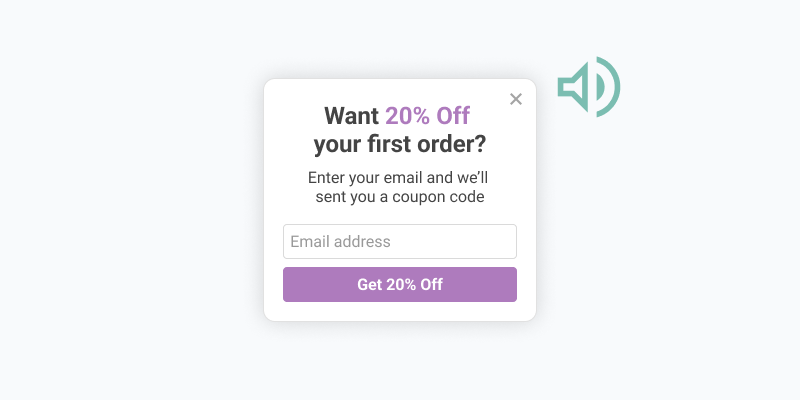
EngageBox now includes sound effects, giving you a new way to capture attention. Whether you want a subtle notification chime or a bold sound effect, adding audio to your popups can significantly enhance user engagement. This feature is customizable—you can choose from preloaded sounds or upload your own. Visit our documentation to learn how to add sound effects to your Joomla popups.

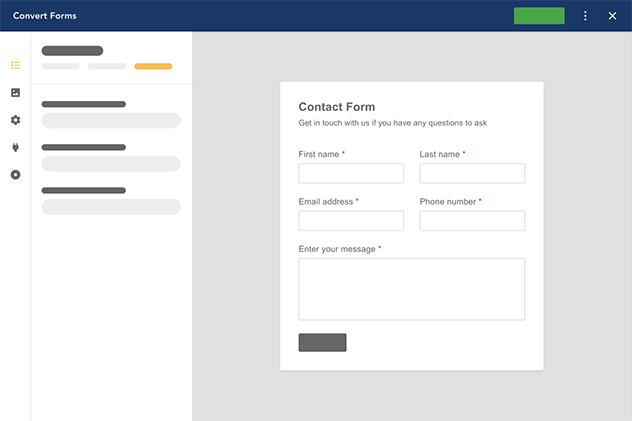





 Rated:
Rated: 