-
- Address Autocomplete
- Articles
- Audio Player
- Chained Fields
- Convert Forms Field
- Countdown Timer
- Country
- Currency
- Download Button
- FAQ
- File Upload
- Gallery
- Gravatar
- IFrame
- Map
- Module Loader
- PayPal Button
- PHP
- Progress Bar
- QR Code
- SoundCloud
- Telephone
- Time Picker
- True/False
- URL
- Video
Currency Field
Select a currency from a dropdown list. Improve user experience and increase conversions now!
The Currency custom field allows you to choose a currency out of a list which contains all of the currencies of the world.
How to add a Currency Custom Field to Joomla! Articles
The Currency field doesn't have any special characteristics as the only thing you do while creating it is to choose its Type as you can see from the screenshot below.
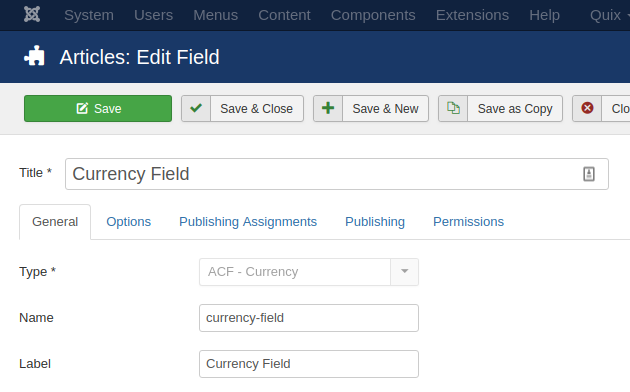
Usage
Once you are in your Article's Edit screen, choose the "Fields" Tab to see the Currency custom field as you can see in the screenshot below.
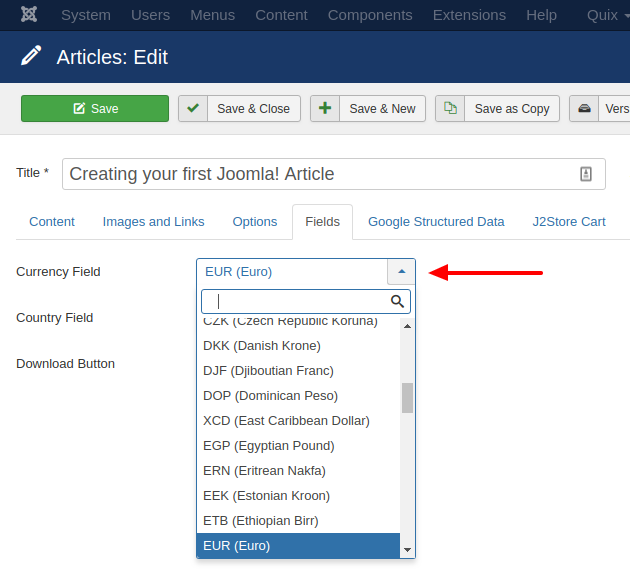
The currency select box contains all the currencies of the world and you can fast search the one you want just as you type in.
Frontend Display
Take a look at the screenshot below to see how it could be displayed in your frontend.

Frequently Asked Questions
How can I override the layout of "ACF - Currency" custom field?
To override the "ACF - Currency" custom field, read here: How to override the "ACF - Currency" custom field.
Last updated on Mar 4th 2025 10:03







 Rated:
Rated: 