-
- Redirect to a Menu Item After Form Submission
- Tracking Form Lead Source
- Show a Form Only to Logged-In Users
- How to Increment a Count on Each Form Submission
- Adding an “Other” Option
- Adding a Unique ID to Each Form Submission
- Show or Hide Form Fields Based on User Joomla User Group
- Disabling Browser Autocomplete for Form Fields
- Scroll the Page to the Top When a Long Form is Submitted
- Display Submissions Count for a Specific Form
- Populate Drop Down, Radio Buttons or Checkboxes with a CSV File
- Automatically Delete Submissions Older Than X Days
- Silently POST Submitted Data to Any API or URL
- Automatically Save Each Submission to a JSON file
- Create a Custom Login Form
- Auto-Populate Fields with Article Data
- Add a placeholder text to a Dropdown field
- Create Multilingual Forms in Joomla
- Redirect User to a URL After Form Submission
- Importing and Exporting Forms
- Exporting Form Submissions
- Display Convert Forms in a popup
-
- How to Create a Quiz Form
- Show Confirmation Popup After Submission
- Using the Conditional Content Shortcode in Convert Forms
- Copy Value From One Field to Another
- Submission Tasks
- Exporting Form Submissions with a Webhook URL
- Conditional Fields
- PDF Generator
- Input Masking
- Calculations
- Populate Fields Using Query String
- Smart Tags
-
- Minimum Time to Submit
- Restrict Form Submissions Based on IP
- Enforcing a Custom Password Policy in Convert Forms
- Add Cloudflare Turnstile to your Joomla Form
- Implement the Iubenda Consent Database in Joomla with Convert Forms
- Add Custom Validations to Fields and Forms
- Add Math Captcha to your Form
- Prevent a Field From Saving in the Database
- Add hCaptcha to your Form
- Enable Double Opt-in
- Allow Form Submissions in Specific Date Range
- Ensure a Unique Value is Entered Into a Field
- Block Form Submissions Containing Profanity (Bad Words)
- Block Email Addresses or Email Domains
- Honeypot
- Setting Up Google reCAPTCHA
- Create GDPR Compliant Forms
PHP Scripts
Are you looking for a way to do some extra field validation during form submission? Perhaps, you'd like to silently post submitted data to another URL? With the Convert Forms PHP Scripts section and the proper knowledge of PHP and MySQL you can do just about anything.
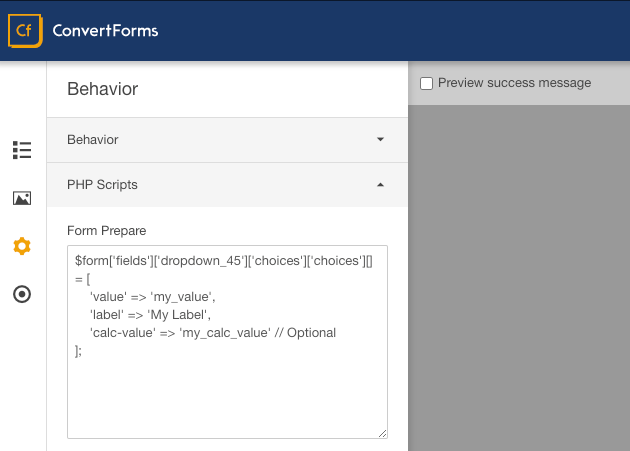
Form Prepare
The PHP script added in this area is executed just before the form's data is prepared and sent to the form display function. The main focus in this area is the $form (Array) variable which contains the form's settings. This area is rather useful when you need to populate dynamically a field, add more options to a dropdown listbox or modify the styling of the form.
Populate a Textbox Field
This example sets the default value of the field 'email'.
$form['fields']['email']['value'] = '[email protected]';Populate a Checkboxes Field
The following example inserts new options to a Checkboxes field and changes its value:
// The name of the field
$fieldName = 'checkbox';
// The list of the options
$options = [
[
'label' => 'Red',
'value' => 'red'
],
[
'label' => 'Blue',
'value' => 'blue'
],
[
'label' => 'Green',
'value' => 'green'
]
];
// Optionally, you can pre-check some options using this variable
$value = ['blue', 'red'];
// DO NOT EDIT BELOW
$form['fields'][$fieldName]['choices']['choices'] = $options;
$form['fields'][$fieldName]['value'] = $value;Populate a Dropdown with data from the database
The example below returns all articles from the database and adds each article data zs an option to a dropdown field
$query = $db->getQuery(true)
->select('id, title')
->from('#__content');
$db->setQuery($query);
$articles = $db->loadObjectList();
$choices = [];
foreach ($articles as $article)
{
$choices[] = [
'value' => $article->id,
'label' => $article->title,
];
}
$form['fields']['articlesDropdown']['choices']['choices'] = $choices;Advanced Examples
A list of advanced examples that can be used before the form has been prepared and served to the user.
- How to Auto-Populate a Form Field with an Article Data
- How to Populate Drop Down, Radio Buttons or Checkboxes with a CSV File
Form Display
The PHP script added in this area is executed just before the form is displayed. The main focus in this area is the $formLayout (String) variable which contains the HTML code of the form. You can also access the form settings here using the $form (Array) variable.
Restrict access to a form
In this example, guests will see a warning message while logged-in users will see the actual form.
if ($user->guest) {
$formLayout = '<p>Please, log in to access this form.<p>';
}Display form submissions count
The total number for form submissions can be helpful if you want to display the number of users who participated in a survey or have entered content. This number can easily be calculated with the example below:
$count = ConvertForms\Api::getFormSubmissionsTotal($form['id']);
$formLayout .= 'This form was submitted ' . $count . ' times.';
Hide the form after X submissions
The example below will hide the form after it has been submitted X number of times.
$count = ConvertForms\Api::getFormSubmissionsTotal($form['id']);
if ($count >= 50) {
$formLayout = '';
}Hide form on a mobile device
The example below uses the Convert Forms API to detect if the user is browsing with a mobile device and removes completely the form from the page.
if (ConvertForms\Api::isMobile()) {
$formLayout = "";
}
Form Process
The PHP code added in this area is executed just before the form data has been saved into the database regardless if the submission is valid or not. This area is rather useful when you need to process calculations, make advanced validation or modify the value of a field. Any modifications to the $post (Array) variable performed here, will be reflected in the submission entry. You can also access the form settings here using the $form (Array) variable.
Populate a Field
This example changes the post variable for the field name
$post['name'] = 'John Doe';Populate a field using the value from another field
This example changes the post variable for field text_1 to the value of field text_2
$post['text_1'] = $post['text_2'];Custom Validation Error
This example displays an error message when the field message exceeds the characters limit
$max_chars = 50;
$error = "Maximum character limit reached.";
if (strlen($post["message"]) > $max_chars) {
throw new Exception($error);
}Limit how many submissions your form accepts
This example makes your form accept X number of submissions and once the limit is reached, an error message will appear and it won't accept any new submissions.
// Set the maximum submissions
$max_submissions = 40;
// Specify the error message for reaching maximum submissions.
$error_message = 'We do not accept further submissions.';
// Do not edit below
if (ConvertForms\Form::getSubmissionsTotal($form['id']) >= $max_submissions)
{
throw new Exception($error_message);
}Advanced Examples
A list of advanced examples that can be used just before the form data has been saved into the database regardless if the submission is valid or not.
- How to Ensure a Unique Value is Entered Into a Field
- How to Block Form Submissions Containing Profanity (Bad Words)
- How to Authenticate and Login a User with a Custom Joomla Form
- How to Allow Form Submissions in Specific Date Range
After Form Submission
The PHP code added in this area is executed after the form has been successfully submitted and the data has been saved into the database. This is rather useful when you are trying to run some extra tasks such as silently posting data to another URL or feeding data to third-party applications. The $submission (Array) variable is available in this hook and contains all submitted values.
Delete submission from the database
There are cases when you'd like to delete the submitted data from the database after the submission has been processed. The example below uses the submission_delete() built-in API method to delete the current submission from the database.
ConvertForms\Api::removeSubmission($submission->id);Modify the form success message
The example below modifies the success message that will be displayed in the form
$submission->form->successmsg = "We have received your request. Submission ID: #" . $submission->id;Display a different success message based on a field value
The example below modifies the success message based on the value of a submitted field
$field_value = $submission->params['somefieldkey'];
$message = $field_value == 'somevalue' ? 'some message' : 'alternative message';
$submission->form->successmsg = $message;Advanced Examples
A list of advanced examples that can be used after the form has been submitted
- How to Automatically Save Each Submission to a JSON file
- How to Silently POST Submitted Data to Any API or URL
- How to Automatically Delete Submissions Older Than X Days
- How to Conditionally Redirect User to a URL After Form Submission
Supported PHP variables
Convert Forms provides some variables within PHP Scripts sections for commonly used jobs. You can find the list below:
| Variable Name | Description |
|---|---|
| $app | The Joomla Application Object |
| $doc | The Joomla document object |
| $db | The Joomla database object |
| $user | The currently logged-in user object |
| $itemid | The "Itemid" value of the current request |
Troubleshooting
My PHP code does not run. I don't even see an error message.
It's very likely your PHP code is ignored because it contains one of the following forbidden functions:
- fopen
- popen
- unlink
- rmdir
- dl
- escapeshellarg
- escapeshellcmd
- exec
- passthru
- proc_close
- proc_open
- shell_exec
- symlink
- system
- pcntl_exec
- eval
- create_function
Additionally, when a PHP snippet contains backticks `` won't be executed too. In this case, you should replace backticks with single quotes.
Frequently Asked Questions
Can I include PHP files within my code?
The PHP Scripts sections allow you to include any external file from within your Joomla installation as long as you have the correct path. This is quite useful if you need to use the same PHP code on multiple forms, you can place the code in a PHP file and include it in your form's PHP Scripts section.
include 'file/to/path.php';
if (functionFromFile())
{
// Do something...
}






 Rated:
Rated: 