-
- Troubleshoot Structured Data not Generated on the Page
- Preview button not showing on Structured Data Testing Tool
- I am seeing the "is not a known valid target type for the identifier property" error
- Fixing Error decoding JSON data in Joomla Articles
- Fix missing Google Structured Data tab in the Article Editing Page
- Troubleshoot Structured Data not Showing in Search Results
Site Name Structured Data
To indicate the preferred name you want Google to display in Search results navigate to Components -> Google Structured Data -> Configuration
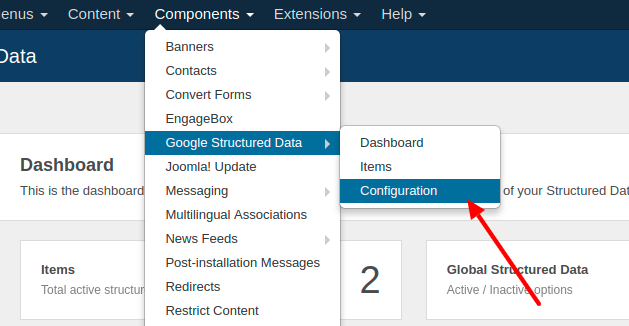
You will be immediately located in the Global Structured Data Tab in which you can see as the first snippet to be filled out, the Site Name snippet.
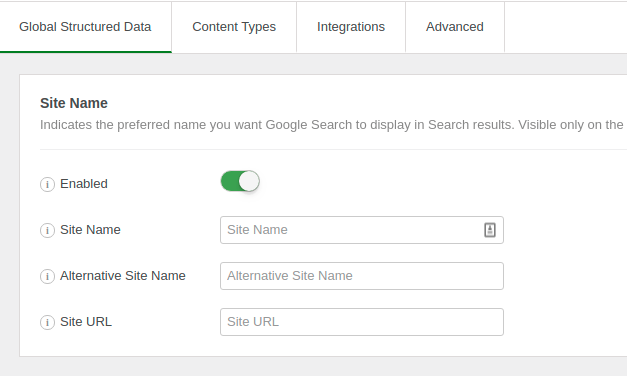
The fields which can be filled for the Sitename Snippet are the following:
- Enabled: Self-explanatory. Enable or disable the Site Name functionality.
- Site Name: The preferred name of your website. If left blank, the default site name as set on the configuration will be used instead.
- Alternative Site Name: You can provide an alternate name for your site, and let Google Search algorithms choose the most relevant between the Site Name and the Alternate Name (optional).
-
Site URL: The base URL of your website. Enter entire URL - with http://www...
If left blank, the default base URL will be used instead.
How to translate the Site Name?
In case you're on a multi-lingual site and you'd like to generate the Site Name schema translated into each language, follow the steps below:
Step 1: Translate Site Name in the Languages section
Go to Extension -> Languages -> Content Languages. Click to edit each of your languages items. In the next screen, you just need to enter the translated text for your Site Name in the respective tab as shown in the picture below:
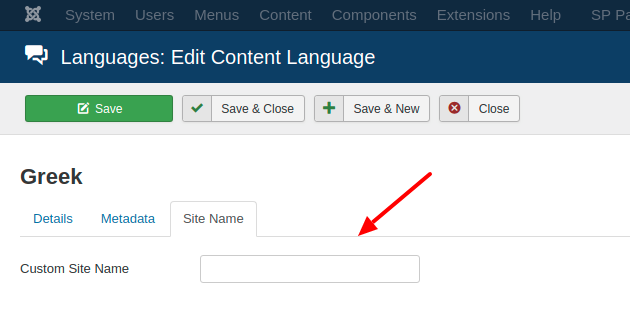
Step 2: Leave the Site Name option empty
Go to Google Structured Data -> Configuration -> Global Configuration. In the Site Name section you will need to leave the Site Name option empty. In that way, the Site Name set in the Joomla! Global Configuration page and in the Content Languages section will be used instead.
Note
The Site Name schema appears on the homepage only.







 Rated:
Rated: 