-
- Troubleshoot Structured Data not Identified by the Google Rich Results Tool
- Troubleshoot Structured Data not Added to the Page
- Preview button not showing on Structured Data Testing Tool
- I am seeing the "is not a known valid target type for the identifier property" error
- Fixing Error decoding JSON data in Joomla Articles
- Fix missing Google Structured Data tab in the Article Editing Page
- Troubleshoot Structured Data not Showing in Search Results
Using the Site Representation settings
Generate the Organization or Person structured data on your Joomla site and help Google understand your site’s identity, increasing the chances of appearing in features like the Knowledge Panel.
The Site Representation tab can help you define your site’s identity as a Person or Organization by using key details like site name, URL, logo, address, contact info, and social profiles. Ideal for bloggers, e-commerce, and business sites aiming for better visibility in search results. This guide will show you how to set it up.
What is the Knowledge Graph?
The knowledge graph is Google’s system for organizing information about entities—such as people, organizations, and places—and their relationships. It powers features like the Knowledge Panel, which appears on the right-hand side of Google search results and displays useful information about a business or person.
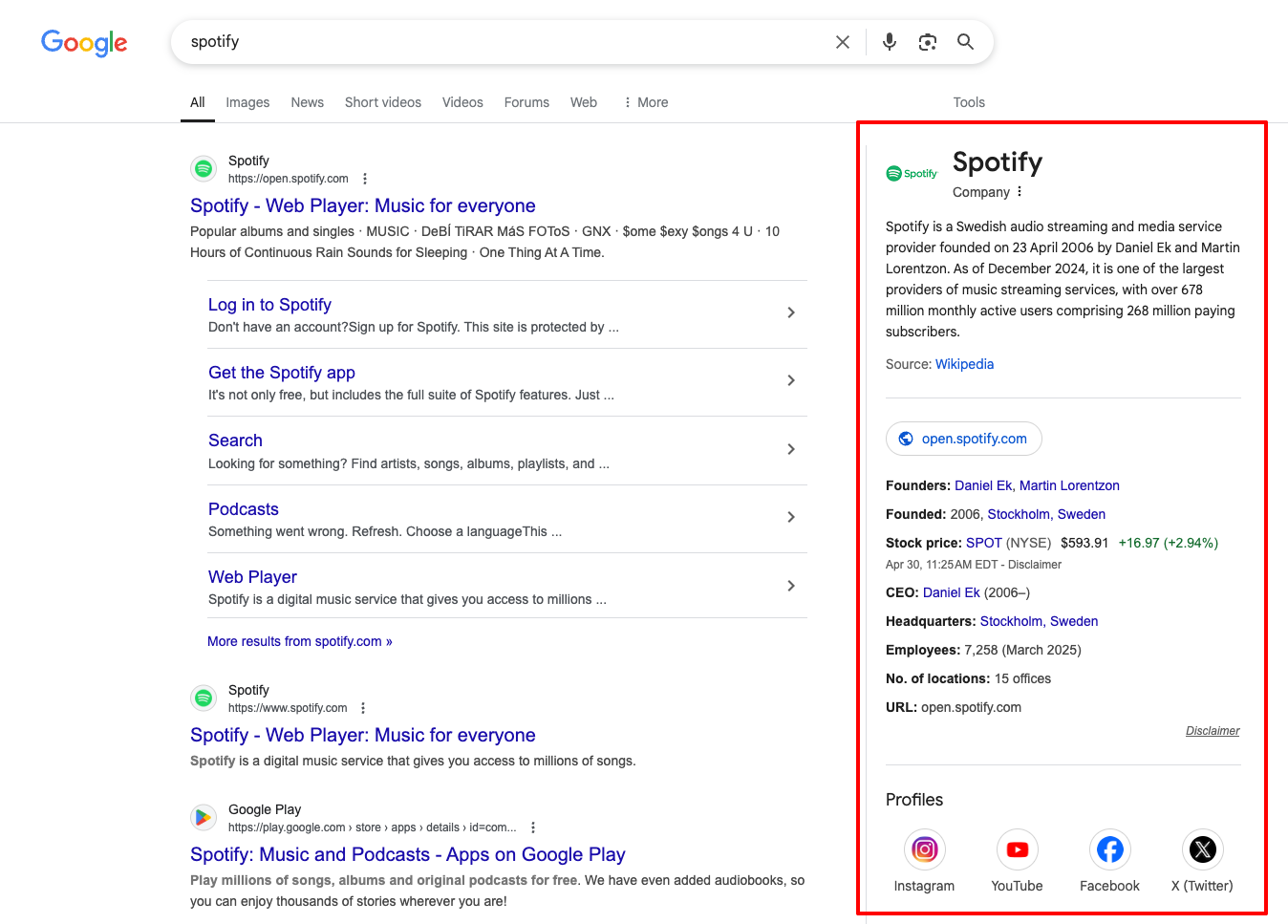
With the Site Representation settings in our extension, you provide key details that help feed Google’s Knowledge Graph. This increases the chances of your site being featured in a Knowledge Panel when users search for your brand or name.
Site Representation Settings
This section allows you to define how your site should be represented in search engines. The most important setting is the Representation Type, where you choose whether your site represents a Person or an Organization.
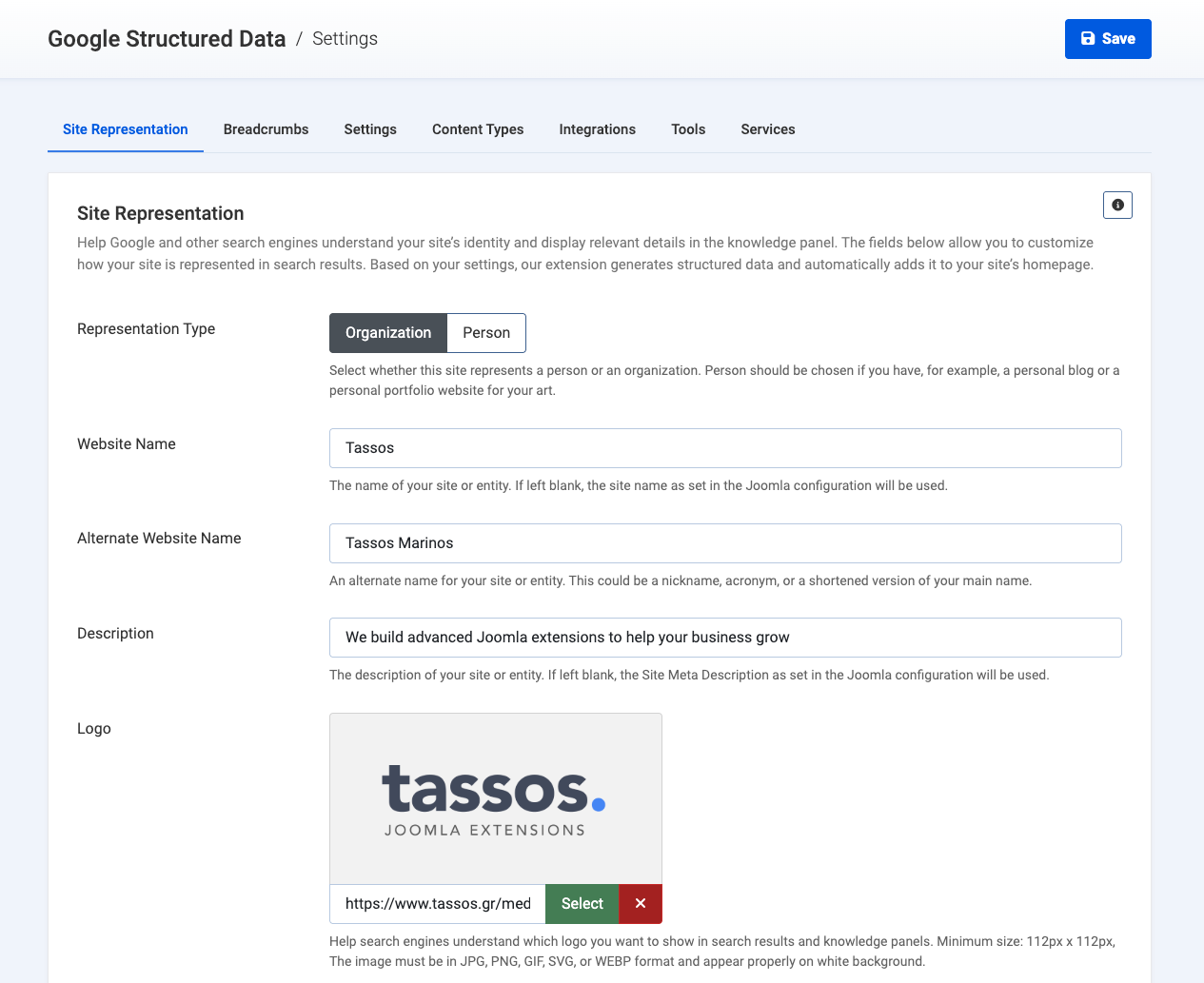
Organization
Choose this option if your site represents a company, business, nonprofit, group, or local business, even if you’re self-employed and operate alone. When selected, the extension will generate structured data using the Organization schema type.
Person
Choose this option if your site is personal, such as a blog, portfolio, or any website that represents you as an individual. When selected, the extension will generate structured data using the Person schema type.
General Settings
Once you’ve selected the type, additional fields allow you to describe further the entity, including its name, description, logo, and contact details.
- Website Name: The primary name of your website or entity.
- Alternate Website Name: A nickname, acronym, or shorter version of your website name.
- Description: A short description of your site or entity..
- Logo: Upload a logo image to be used in structured data. Minimum size: 112px—112px. Formats: JPG, PNG, GIF, SVG, or WEBP.
- Email Address: The contact email address for the entity.
- Phone Number: The business phone number, including country and area code.
- Founding Date: The date your organization was established.
Social Profiles
Let search engines know where else your site or entity exists online by adding links to your verified social media accounts.
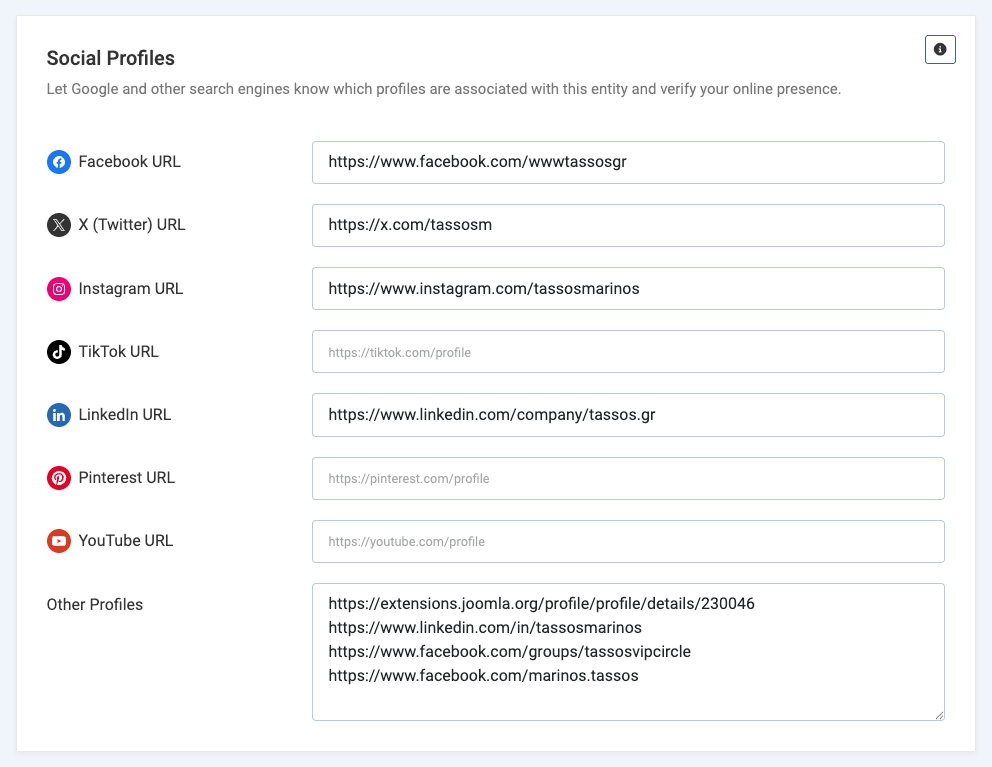
Address
Providing a complete address helps improve the quality of your structured data and increases the likelihood of triggering rich results.
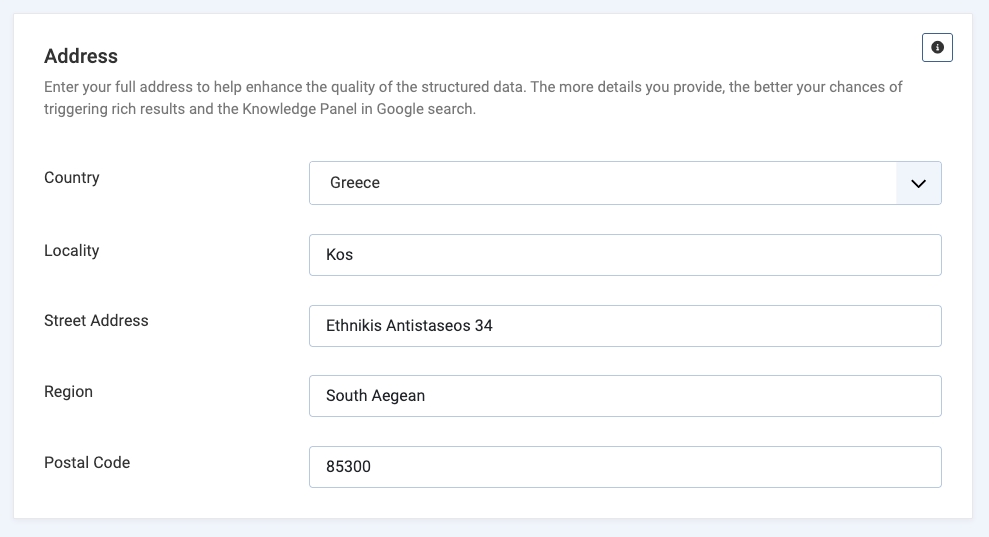
- Country: The country where your organization or entity is located.
- Locality: The city or town of your address.
- Street Address: The street name and number.
- Region: The region or state.
- Postal Code: The ZIP or postal code.
Site Representation Tab vs Organization/Person Schema
Both the Site Representation tab and the Organization or Person schema types in the Items section can be used to define an entity, but they serve different purposes.
Use the Site Representation tab when your goal is to define your site’s identity—whether that’s an Organization (such as a company, business, or group) or a Person (such as an individual, blogger, or freelancer). This method automatically generates structured data on a specific page and is the recommended approach for representing your site as a single entity. It simplifies the setup, avoids duplication, and follows Google’s guidelines for homepage identity markup.
On the other hand, use the Organization or Person schema types in the Items section when your website features multiple entities on dedicated pages. For example, if your site is a directory of organizations, each with its own name, logo, address, and contact details, you’ll want to use the Organization schema in the Items section. Similarly, if you have a team or author listing, where each individual has a profile page and should be marked up separately, the Person schema in the Items section is more appropriate.
Frequently Asked Questions
Why is the markup only generated on the homepage?
Google recommends adding the Organization schema to your homepage or to a dedicated page that describes your organization, such as an About Us page. It does not need to be added to every page of your website. That’s why the Site Representation settings in our extension apply only to the homepage.
Why does Google Tool report a LocalBusiness type?
If you selected Organization as your representation and the Rich Results Test Tool also reports a LocalBusiness type, that’s expected behavior. When Google detects a phone number, it attempts to auto-promote the Organization schema to a more specific Local Business type based on available clues. If you remove the telephone number for testing purposes, you’ll notice that the LocalBusiness detection disappears. We believe this is a temporary glitch in the Google testing tool and not an issue with your structured data.
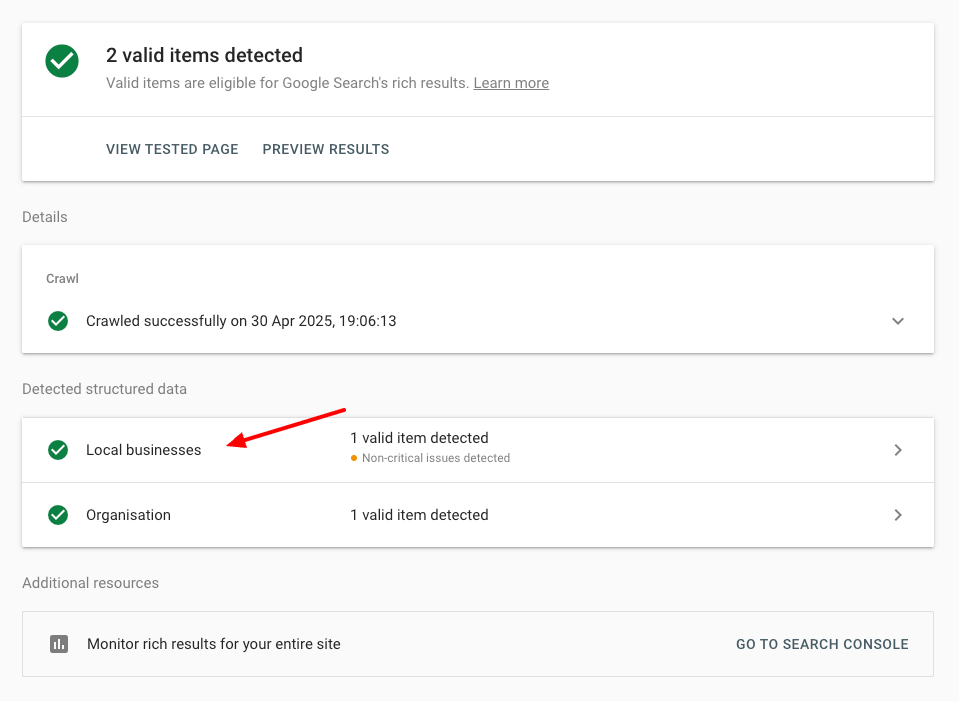
Why does Google Tool report: “image is missing”?
When Google interprets your schema as LocalBusiness, it expects an image property instead of just a logo (which is what Organization schema requires). As a result, you may see a warning saying “image is missing.” This is not an error in your data—it’s just a side effect of Google treating your Organization as a Local Business. The warning is safe to ignore.
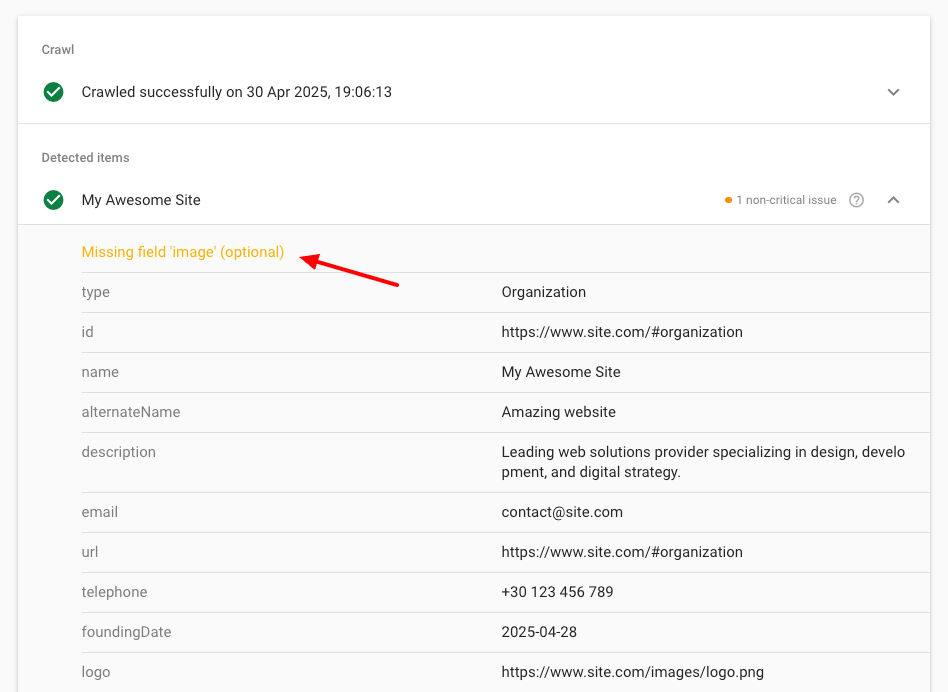







 Rated:
Rated: 