-
- Troubleshoot Structured Data not Identified by the Google Rich Results Tool
- Troubleshoot Structured Data not Added to the Page
- Preview button not showing on Structured Data Testing Tool
- I am seeing the "is not a known valid target type for the identifier property" error
- Fixing Error decoding JSON data in Joomla Articles
- Fix missing Google Structured Data tab in the Article Editing Page
- Troubleshoot Structured Data not Showing in Search Results
Job Posting Structured Data
Add JobPosting schema to your Joomla site. Include requirements, salary range, employment type, and organization details to help job seekers find your listings directly in search results.
The Job Posting Content Type helps employers and job content site owners to improve the job seeking experience by adding Job Posting structured data to their job posting web pages.
How to markup Joomla Pages with the Job Posting Schema
From the main menu choose Components -> Google Structured Data. Click on Items from the left sidebar and then on the New button to create a new Structured Data Item.
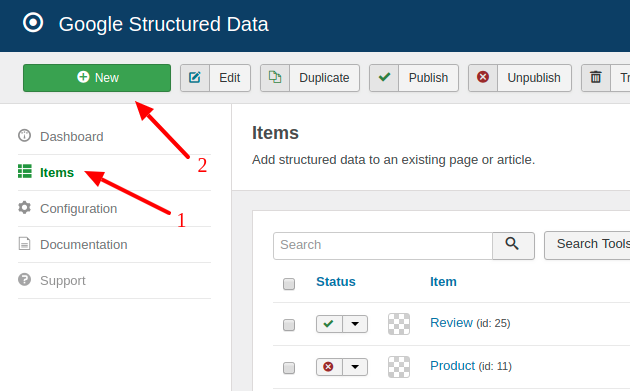
On the next page, you will need to prepare the Structured Data Item. Enter a Title (it can be anything) and select the Job Posting Content Type from the respective dropdown.
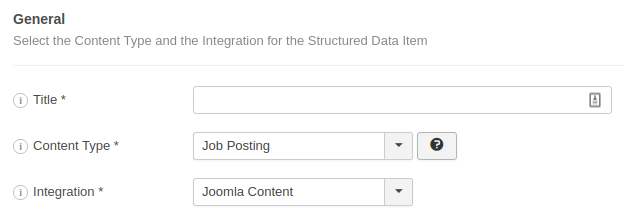
Next, click to save the Structured Data Item. Once the page reloads, a new section called Job Posting appears below where you can map each property with page data.
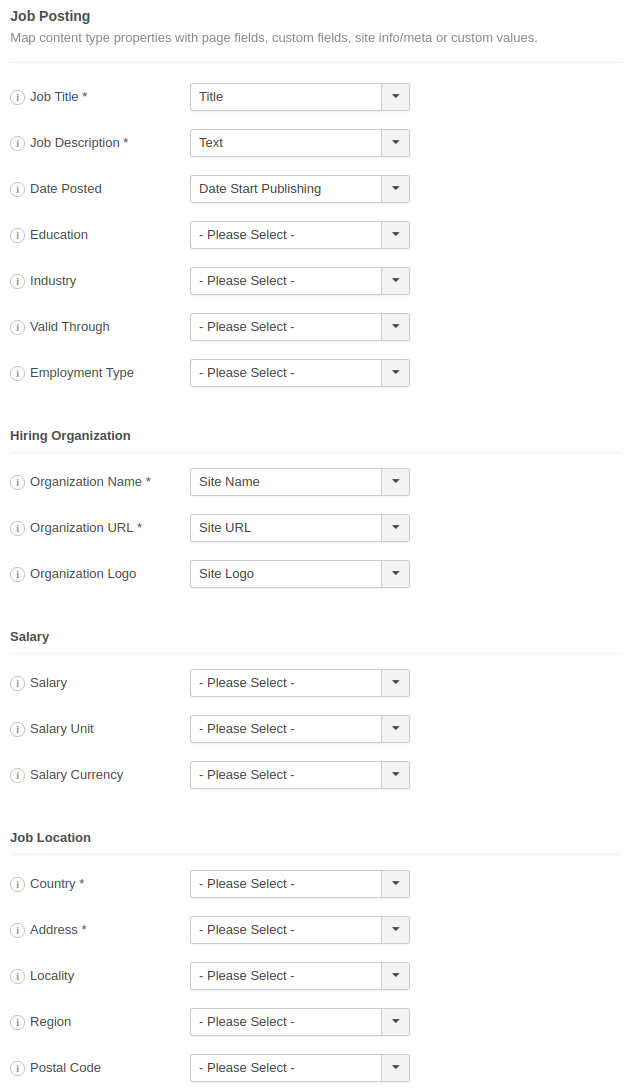
To read more details on how the mapping works, visit the respective section in the How to Add Structured Data to Pages guide.
Job Posting Schema Properties
Here's a table of the properties you can define in the Job Posting Content Type.
| Name | Description |
|---|---|
| Job Posting | The title of the job (not the title of the posting). For example, 'Software Engineer' or 'Barista. |
| Job Description | The full description of the job in HTML format. The description should be a complete representation of the job, including job responsibilities, qualifications, skills, working hours, education requirements, and experience requirements. The description can't be the same as the title. Valid Tags include br, p, ul, li, strong, em and headings h1 through h5. |
| Date Posted | The original date that employer posted the job. |
| Education | Educational background needed for the position. |
| Industry | The industry associated with the job position. |
| Valid Through | The date when the job posting will expire. This is required for job postings that have an expiration date. |
| Employment Type | Type of employment. You can select more than one employment types. |
| Hiring Organization | |
| Organization Name | The organization offering the job position. This should be the name of the company. |
| Organization URL | The organization URL offering the job position. This can be the company's official website. |
| Organization Logo | The organization logo offering this job. |
| Salary | |
| Salary | The base salary of the job. You can also use a dash to enter a salary range. For example: 70 - 100. |
| Salary Unit | The salary unit. |
| Salary Currency | The currency used for the main salary information in this job posting. |
| Job Location | |
| Country | The country where the employee will primarily work. |
| Address | The address where the employee will primarily work. |
| Locality | The locality where the employee will primarily work. |
| Region | The region where the employee will primarily work. |
| Postal Code | The Postal Code. |







 Rated:
Rated: 