-
- Troubleshoot Structured Data not Identified by the Google Rich Results Tool
- Troubleshoot Structured Data not Added to the Page
- Preview button not showing on Structured Data Testing Tool
- I am seeing the "is not a known valid target type for the identifier property" error
- Fixing Error decoding JSON data in Joomla Articles
- Fix missing Google Structured Data tab in the Article Editing Page
- Troubleshoot Structured Data not Showing in Search Results
Service Structured Data
Add Service structured data to your Joomla business. Include provider details, pricing, and area served to make your service offerings more discoverable in search results.
The Service schema type is not officially supported by Google. It will not be detected in the Google Rich Results Test, but it is fully valid according to the Schema.org Validator.
Even though Google Search may not directly use this type, structured data can still provide value. Other Google services, third-party search engines, and AI models such as ChatGPT can read it to better understand your content.
Remember: today we should not add structured data only for Google, but also for the broader web ecosystem, including alternative search engines and AI systems.
Each business offers some type of Service to its customers. Whether it's a delivery service, print service, professional service such as marketing, search engine optimization and so on. This article will show you how to mark up the services you or your organization provide using the Service Schema. This way Google can understand what services you are oferring, to what area and who is oferring them. Let's see how you can assign the Service Content Type to a page.
How to markup Joomla Pages with the Service Schema
From the main menu choose Components -> Google Structured Data. Click on Items from the left sidebar and then on the New button to create a new Structured Data Item.
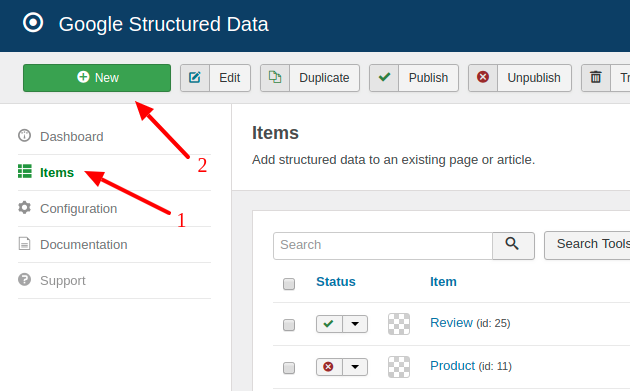
On the next page, you will need to prepare the Structured Data Item. Enter a Title (it can be anything) and select the Service Content Type from the respective dropdown.
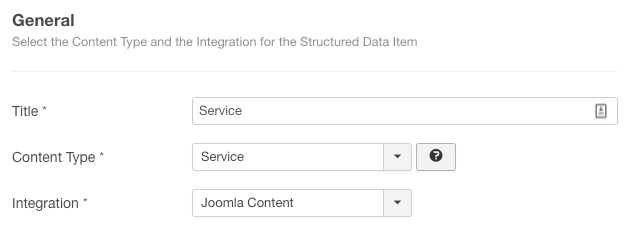
Next, click to save the Structured Data Item. Once the page reloads, a new section called Service appears below where you can map each property with page data.
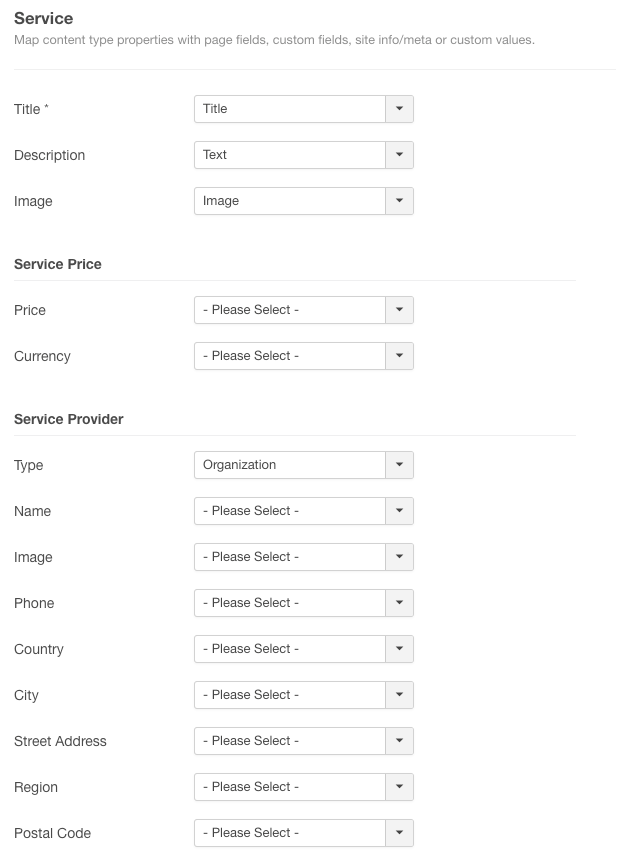
To read more details on how the mapping works, visit the respective section in the How to Add Structured Data to Pages guide.
Service Schema Properties
Here's a table of the properties you can define in the Service Content Type.
| Name | Description |
|---|---|
| Title | The name of the service. |
| Description | The description of the service. |
| Image | The image of the service you are providing. |
| Service Price | |
| Price | The price of the service. Accepts price range in format: MIN-MAX, i.e. 30-100 |
| Currency | The currency used to describe the price, in three-letter ISO 4217 format. |
| Service Provider | |
| Type | Select whether the provider of the service is a person or an organization. |
| Name | The name of the provider. |
| Image | The image of the provider. |
| Phone | The phone of the provider. |
| Country | The country of the provider. |
| City | The city of the provider. |
| Street Address | The address of the provider. |
| Region | The region of the provider. |
| Postal Code | The postal code of the provider. |
About Google Support for the Service Schema
The Service schema is part of the general Schema.org vocabulary, but it is not yet officially supported by Google’s Rich Results Test tool.
This means the tool may not detect Service structured data even if it’s present and valid. It does not mean Google ignores it — the structured data is still read and processed as part of your page’s content.
To confirm its validity, you can use general schema validation tools such as the Schema.org Validator, which recognizes a broader range of schema types.







 Rated:
Rated: 