-
- Redirect to a Menu Item After Form Submission
- Tracking Form Lead Source
- Show a Form Only to Logged-In Users
- How to Increment a Count on Each Form Submission
- Adding an “Other” Option
- Adding a Unique ID to Each Form Submission
- Show or Hide Form Fields Based on User Joomla User Group
- Disabling Browser Autocomplete for Form Fields
- Scroll the Page to the Top When a Long Form is Submitted
- Display Submissions Count for a Specific Form
- Populate Drop Down, Radio Buttons or Checkboxes with a CSV File
- Automatically Delete Submissions Older Than X Days
- Silently POST Submitted Data to Any API or URL
- Automatically Save Each Submission to a JSON file
- Create a Custom Login Form
- Auto-Populate Fields with Article Data
- Add a placeholder text to a Dropdown field
- Create Multilingual Forms in Joomla
- Redirect User to a URL After Form Submission
- Importing and Exporting Forms
- Exporting Form Submissions
- Display Convert Forms in a popup
-
- How to Create a Quiz Form
- Show Confirmation Popup After Submission
- Using the Conditional Content Shortcode in Convert Forms
- Copy Value From One Field to Another
- Submission Tasks
- Exporting Form Submissions with a Webhook URL
- Conditional Fields
- PDF Generator
- Input Masking
- Calculations
- Populate Fields Using Query String
- Smart Tags
-
- Minimum Time to Submit
- Restrict Form Submissions Based on IP
- Enforcing a Custom Password Policy in Convert Forms
- Add Cloudflare Turnstile to your Joomla Form
- Implement the Iubenda Consent Database in Joomla with Convert Forms
- Add Custom Validations to Fields and Forms
- Add Math Captcha to your Form
- Prevent a Field From Saving in the Database
- Add hCaptcha to your Form
- Enable Double Opt-in
- Allow Form Submissions in Specific Date Range
- Ensure a Unique Value is Entered Into a Field
- Block Form Submissions Containing Profanity (Bad Words)
- Block Email Addresses or Email Domains
- Honeypot
- Setting Up Google reCAPTCHA
- Create GDPR Compliant Forms
Displaying Forms on Your Site
Convert Forms provides three methods for displaying forms on the front end. This article will explain each method to publish a form on your site easily.
Using the Form Menu Type
To create a menu item that displays a form, go to your menu, press "New" > Locate "Convert Forms," and then select "Form."
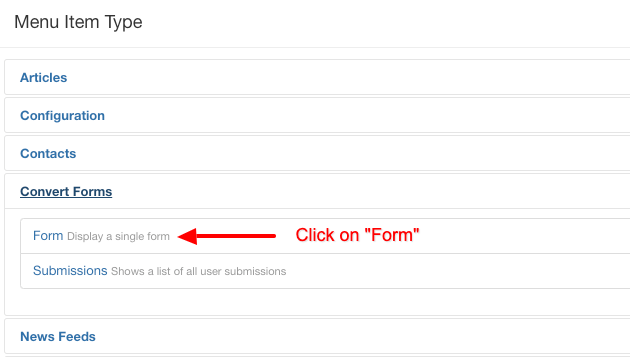
Then go to Options > "Select Form" and select the form you wish to display on the front-end of your site.
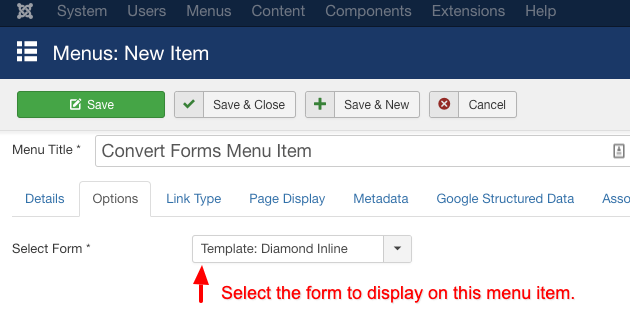
Finally, save the menu item, and on your site, you can navigate to the menu item you created, which should display the form you have selected.
Using the Convert Forms Module
Below you will find all the necessary steps to create a module that will contain a form.
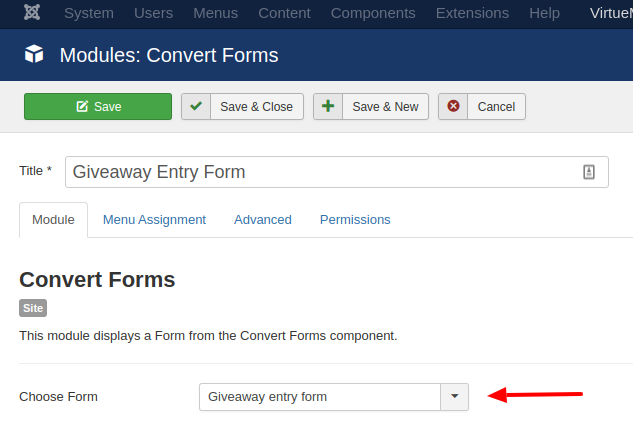
- Navigate to Extensions -> Modules
- Click New to create a new module
- Choose Convert Forms from the Module Type list
- Type a Title for your Module
- Choose the form from the select box and assign it to whichever page you'd like
- Click Save & Close, and you are done!
Using Form's Shortcode
A form can also be loaded using the {convertforms ID} shortcode. Where you substitute the 'ID' part with the ID of the form you are interested in. Like all of Joomla's shortcodes, you can use it inside a content article or a module with Custom HTML.







 Rated:
Rated: 