-
- Redirect to a Menu Item After Form Submission
- Tracking Form Lead Source
- Show a Form Only to Logged-In Users
- How to Increment a Count on Each Form Submission
- Adding an “Other” Option
- Adding a Unique ID to Each Form Submission
- Show or Hide Form Fields Based on User Joomla User Group
- Disabling Browser Autocomplete for Form Fields
- Scroll the Page to the Top When a Long Form is Submitted
- Display Submissions Count for a Specific Form
- Populate Drop Down, Radio Buttons or Checkboxes with a CSV File
- Automatically Delete Submissions Older Than X Days
- Silently POST Submitted Data to Any API or URL
- Automatically Save Each Submission to a JSON file
- Create a Custom Login Form
- Auto-Populate Fields with Article Data
- Add a placeholder text to a Dropdown field
- Create Multilingual Forms in Joomla
- Redirect User to a URL After Form Submission
- Importing and Exporting Forms
- Exporting Form Submissions
- Display Convert Forms in a popup
-
- How to Create a Quiz Form
- Show Confirmation Popup After Submission
- Using the Conditional Content Shortcode in Convert Forms
- Copy Value From One Field to Another
- Submission Tasks
- Exporting Form Submissions with a Webhook URL
- Conditional Fields
- PDF Generator
- Input Masking
- Calculations
- Populate Fields Using Query String
- Smart Tags
-
- Minimum Time to Submit
- Restrict Form Submissions Based on IP
- Enforcing a Custom Password Policy in Convert Forms
- Add Cloudflare Turnstile to your Joomla Form
- Implement the Iubenda Consent Database in Joomla with Convert Forms
- Add Custom Validations to Fields and Forms
- Add Math Captcha to your Form
- Prevent a Field From Saving in the Database
- Add hCaptcha to your Form
- Enable Double Opt-in
- Allow Form Submissions in Specific Date Range
- Ensure a Unique Value is Entered Into a Field
- Block Form Submissions Containing Profanity (Bad Words)
- Block Email Addresses or Email Domains
- Honeypot
- Setting Up Google reCAPTCHA
- Create GDPR Compliant Forms
Minimum Time to Submit
Convert Forms protects your forms from spam bots by requiring users to spend a minimum amount of time on the form before submission. Bots typically fill out and submit forms almost instantly, while real users take time to read and enter information. By enforcing a time delay, you can filter out automated submissions and reduce spam.
How it works
When enabled, the form tracks how long the user has been on the page before allowing submission. If the form is submitted faster than the specified time, it is flagged as spam and blocked.
Spam bots attempt to bypass normal user behavior by:
- Injecting data directly into form fields without interacting with the page.
- Submitting the form immediately after the page loads.
- Skipping natural actions like reading the form or reviewing input.
Since real users take time to read and fill out a form, this restriction makes it difficult for bots to submit spam while remaining unnoticed by genuine visitors.
How to setup
This option is enabled by default with a minimum time of 2 seconds. If you want to adjust this value, follow these steps:
- Go to the Behavior panel.
- Open the Security and Restrictions section.
- Enable the Minimum Time to Submit option.
- Enter the desired time in seconds in the input field below.
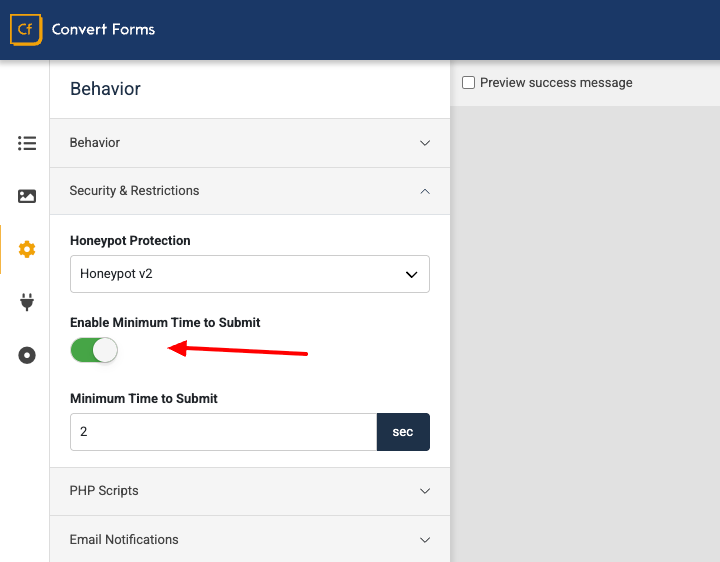
If a user attempts to submit the form before the minimum time you configured, they’ll see an error message prompting them to wait a little longer before submitting the form.
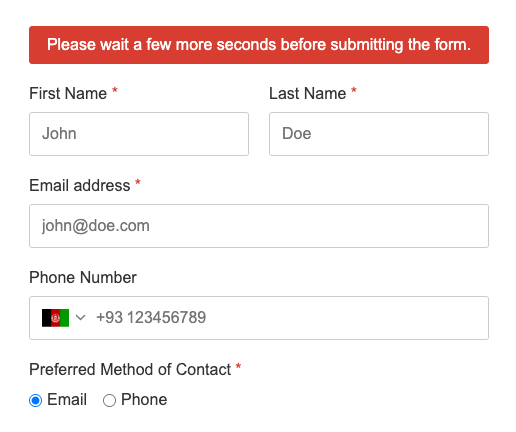
Frequently Asked Questions
How to translate the error message?
To translate the error message "Please wait a few more seconds before submitting the form.", go to System > Manage > Language Overrides > Select the language of your site, click "New", and use the Language Constant "COM_CONVERTFORMS_VALIDATION_TIMETOSUBMIT_ERROR".
Troubleshooting
Why does my form keep showing “Please wait a few more seconds before submitting the form”?
This error message may appear due to the following reasons:
- This issue is caused by the JSpeed plugin when the “Combine assets” option is enabled. Then clear your cache and test the form again.
- Ensure your server's clock is up to date.







 Rated:
Rated: 