 Tassos Docs
Tassos Docs
-
- AcyMailing
- Browser
- City
- Component Condition
- Continent Condition
- Convert Forms Conditions
- Cookie Condition
- Country Condition
- Date Condition
- Day of Week
- Device Condition
- Display Conditions
- E-Commerce Conditions (VirtueMart - HikaShop)
- EngageBox - Viewed Another Popup Condition
- Homepage
- IP Address Condition
- Joomla! Content Article Condition
- Joomla! Content Category Condition
- Joomla! Content Component View Condition
- K2 Category
- K2 Item
- K2 Page Type
- K2 Tag
- Language
- Menu Item
- Month
- New/Returning Visitor Condition
- Operating System
- Pageviews Condition
- PHP
- Referrer URL Condition
- Region
- Time on Site
- Time Range
- Trigger based on URL match
- URL Condition
- User Access Level Condition
- User Condition
- User Group
-
- Show a Floating Button After Popup is Closed
- Create Multilingual Popups
- Randomly Rotate Popups on a Page
- Αdd Sound Effects to Popup
- Make Accessible Popups
- Add Countdown Timer to Popup
- Limit impressions per unique visitor
- Test the responsiveness of your boxes for various devices and viewports
- Open a box by clicking on a menu item
- Trigger based on the minimum time visitor spent on the site
- Auto-Close Popup After a Specific Time
- Control Popup using HTML Attributes
Convert Forms Conditions
Unlock precision targeting with EngageBox's integration with Convert Forms. Use "Convert Forms - Campaign" to tailor messages to users who've submitted campaign-related forms, or opt for the broader approach of the "Convert Forms - Form" condition to target all form submissions on your website.
Convert Forms - Form
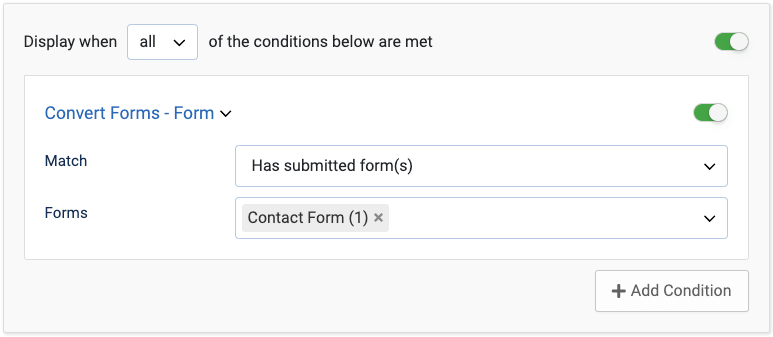
Options
In the table below, you can see which options are available to set the Convert Forms - Form Condition.
| Name | Description |
|---|---|
| Match | Set whether to match or not the selected forms. |
| Form |
Target users that submitted specific forms. |
Useful Notes
The detection of whether a user has subscribed works for both logged in users and normal visitors through cookie detection.
Convert Forms - Campaign
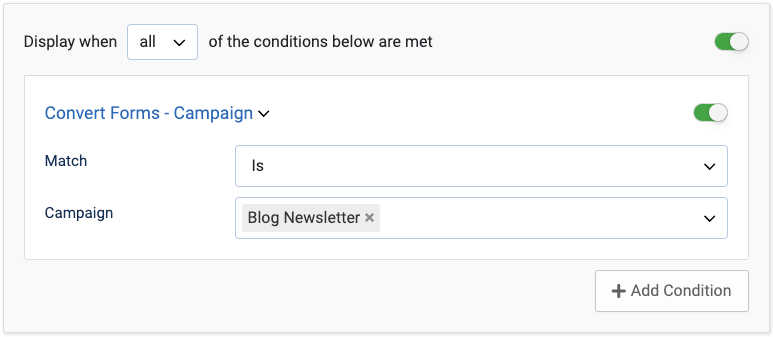
Options
In the table below, you can see which options are available to set the Convert Forms - Campaign Condition.
| Name | Description |
|---|---|
| Match | Set whether to match or not the selected Convert Forms campaigns. |
| Campaign |
Target users that submitted forms assigned to specific campaigns. |
Useful Notes
The detection of whether a user has subscribed works for both logged in users and normal visitors through cookie detection.






 Rated:
Rated: 